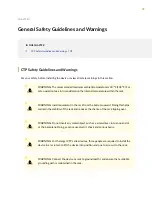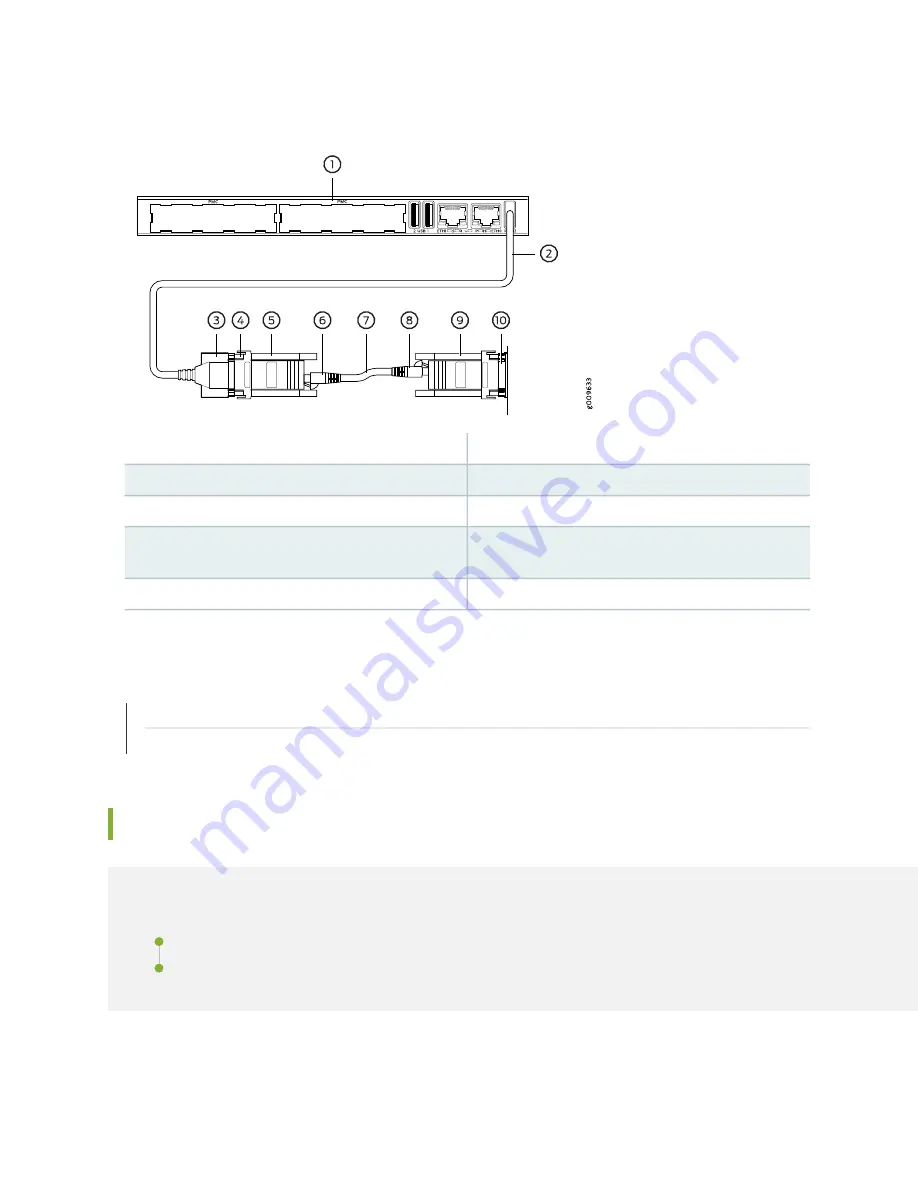
Figure 34: Connecting the PP833 Processor with the PC DB-9M Serial Console
6
—
1
—
RJ-45 male end
PP833 front panel
7
—
2
—
Straight RJ-45 cable
Cable 720-071594
8
—
3
—
RJ-45 male end
DB-9 male end of 720-071594
9
—
4
—
Adapter from the bag labelled 720-014126
DB-9 female end of adapter from the bag labelled
720-056657
10
—
5
—
DB-9 male end of PC
Adapter from the bag labelled 720-056657
RELATED DOCUMENTATION
CTP2000 Console Port Setup | 122
CTP Fast Ethernet and Power Cables | 68
CTP Fast Ethernet and Power Cables
IN THIS SECTION
68
Содержание CTP2000 Series
Страница 1: ...CTP2000 Series Circuit to Packet Platforms Hardware Guide Published 2020 08 31 ...
Страница 8: ...1 PART Overview CTP2000 Series Platform Overview 2 CTP2000 Series Interface Modules 11 ...
Страница 112: ...Installing SFPs in a CTP2000 Module 102 105 ...
Страница 127: ...5 PART Configuration Accessing the CTP2000 Platform 121 ...
Страница 144: ...7 PART Troubleshooting Troubleshooting Power Failures 138 Contacting Customer Support 140 ...
Страница 149: ...Locating CTP Component Serial Numbers 141 Returning CTP Products for Repair or Replacement 136 142 ...