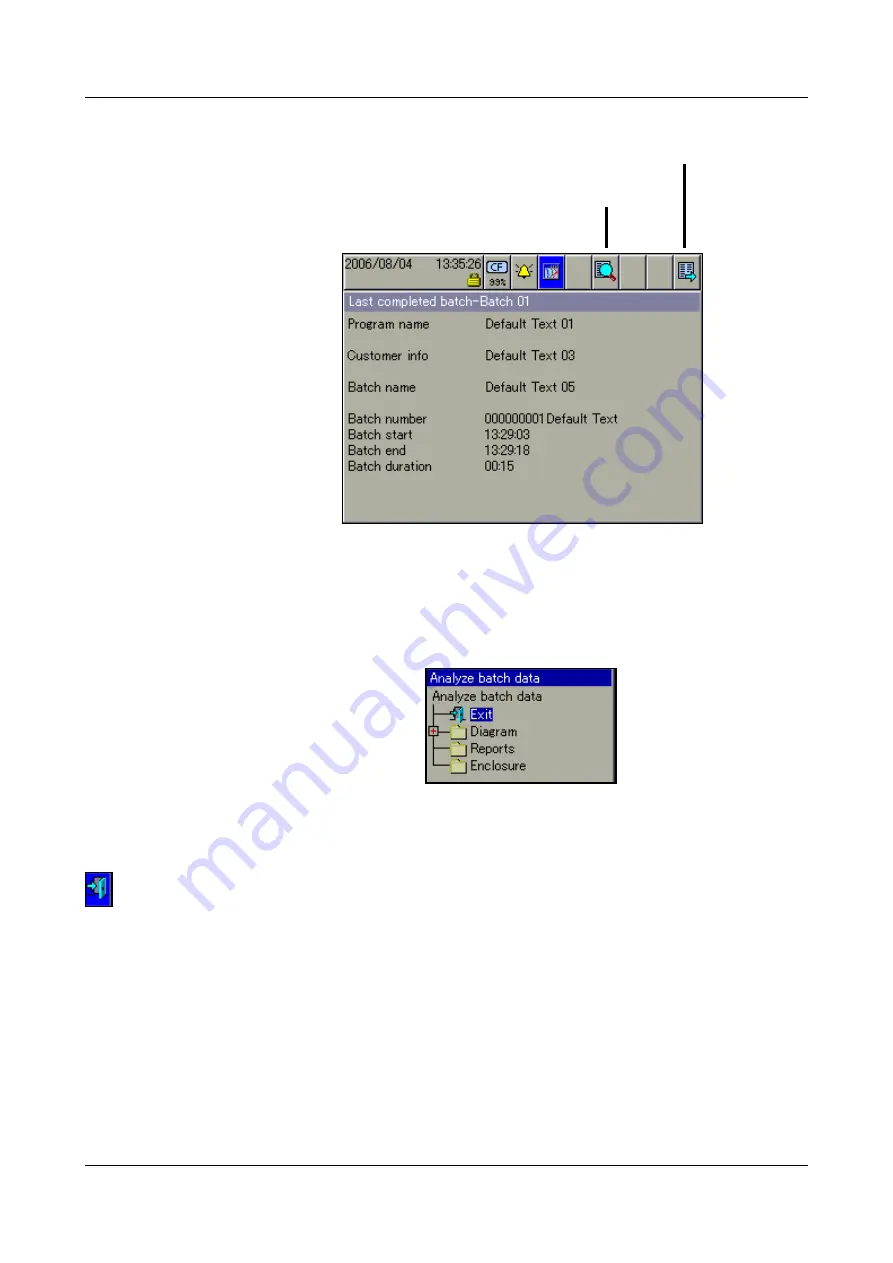
4 Visualization
40
4.9.2 Completed Batches
Batch
evaluation
Completed batches can be evaluated in three different ways:
- Curves (graphical presentation)
- Report (numerical presentation)
- Attachments (e.g. recipes)
h
Rotate the control knob to select a type of presentation, then press the
knob to activate this type.
Activating the door symbol in the header closes the selected presentation, and
the batch data will be displayed again.
Change
batch/
plant
The corresponding batch data will be shown in its own batch visualization,
depending on how many plants have been configured.
Batch evaluation
Change batch/plant
Содержание LOGOSCREEN nt
Страница 6: ...Contents...
Страница 12: ...1 Introduction 12...
Страница 18: ...2 Instrument Description 18...
Страница 28: ...3 Operating Principle 28...
Страница 46: ...4 Visualization 46...
Страница 70: ...8 Device Manager 70...
Страница 94: ...10 Web server 94...
Страница 95: ...95 11 Appendix 11 1 Bar code 11 1 1 Batch control Plant 1 Plant 2 Plant 3 Start Stop Reset entry...
Страница 97: ...97 11 Appendix 345435 Job numbers A83737 A4555455 A455445 Personnel number 4576 7665...
Страница 98: ...11 Appendix 98...
Страница 104: ...12 Index 104...
Страница 105: ......
Страница 106: ......
Страница 107: ......









































