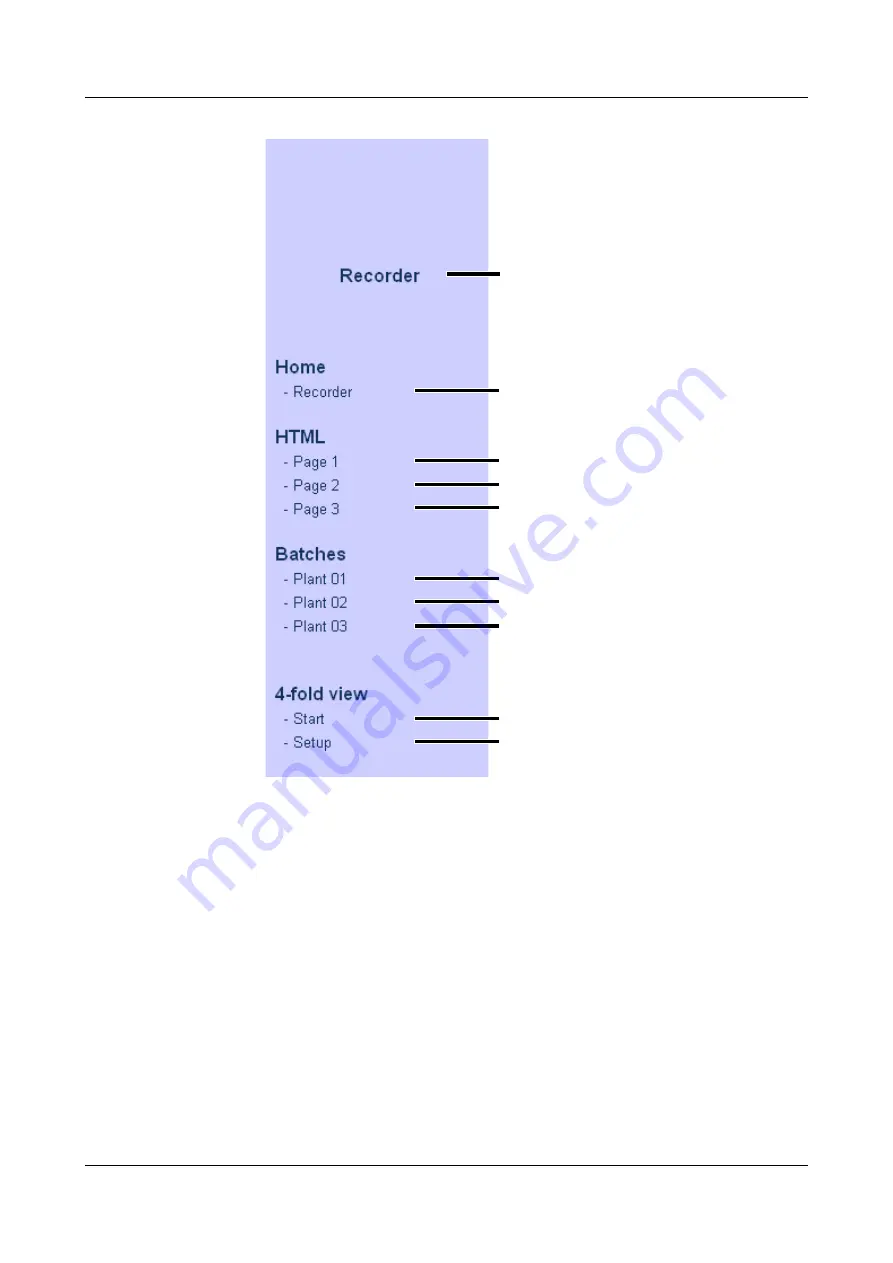
10 Web server
80
Navigation
Individual pages can be brought up by clicking (left mouse button).
Visualization
area
The visualization area shows current data for the paperless recorder. The most
recent data are read from the device automatically every 3 seconds.
Online visualization
v
Configurable device name;
read automatically
Three freely programmable HTML
pages; created with the setup
program
v
Online visualization of
current batch reports
v
Start of QuadView
Configuration of QuadView
v
Содержание LOGOSCREEN nt
Страница 6: ...Contents...
Страница 12: ...1 Introduction 12...
Страница 18: ...2 Instrument Description 18...
Страница 28: ...3 Operating Principle 28...
Страница 46: ...4 Visualization 46...
Страница 70: ...8 Device Manager 70...
Страница 94: ...10 Web server 94...
Страница 95: ...95 11 Appendix 11 1 Bar code 11 1 1 Batch control Plant 1 Plant 2 Plant 3 Start Stop Reset entry...
Страница 97: ...97 11 Appendix 345435 Job numbers A83737 A4555455 A455445 Personnel number 4576 7665...
Страница 98: ...11 Appendix 98...
Страница 104: ...12 Index 104...
Страница 105: ......
Страница 106: ......
Страница 107: ......














































