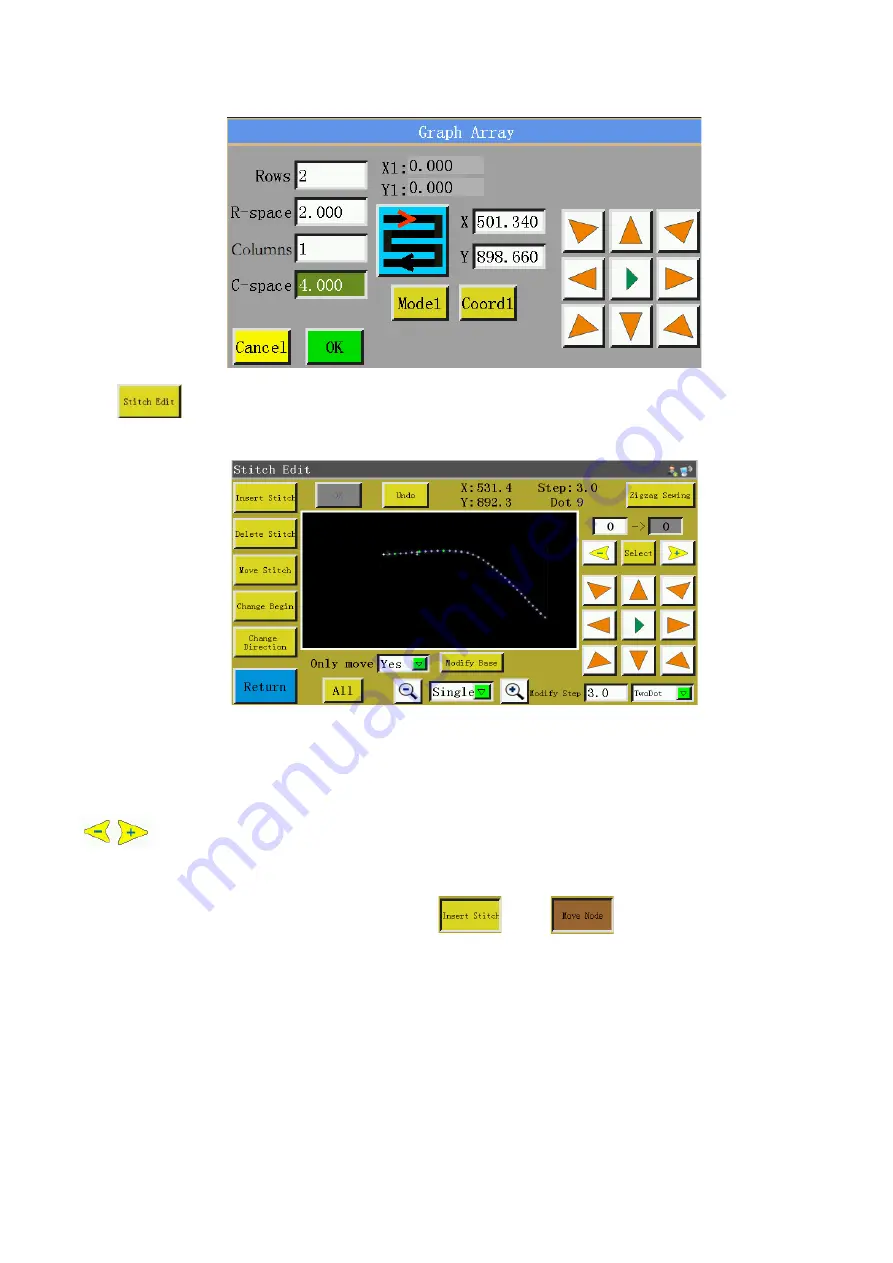
38
: Click this key after selecting the graph, when all needle points are displayed on the
graph; the interface is as follows:
A certain needle point can be added, deleted, translated or changed. (When a point turns green, it
means the function code has been assigned to that point)
Add needle point and translation needle point: Select this function, then select a point through
, the selected needle point becomes red, move the cursor to the position where needle point
needs to be added or translation needle point through the direction key, and then click the "OK" key to
complete the corresponding operation. (Note:
and
buttons indicate that the
function is on when it is in embedded state or the background is brown. The function can be turned off
by adding needle points or translating needle points continuously, and then clicking to restore to the
yellow background again.)
Delete needle point: Turn a point into a red one, and click on "Delete needle point" to delete that
point.
Change start point: Turn a point into a red one, and click "Change start point" to set that point to
Содержание PS-800
Страница 1: ...PS 800 Panel operation INSTRUCTION MANUAL ...






























