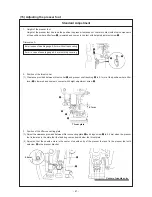–
55
–
1. When SC-380 is used, install the motor referring to the Instruction Manual for SC-380.
2. To use SC-380 with MF-7700, it is necessary to set the followings after set-up of SC-380.
(Caution)
When MF is selected in case of machine model selection, change the direction of rotation since the
direction of rotation of MF-7700 becomes reverse. In addition, there is the possibility that the pulley
rotates up to the home position at the time of turning ON the power.
™
Change over the setting of SC-380 to MF-7700
(When changing, refer to the Instruction Manual for SC-380 as well)
1
2
3
4
5
* Program mode (2) Model selection
Select MF with
+ [C] + [D], and keep pressing [D] for more than two
seconds to return to the normal mode. (When the thread trimmer is not
installed, proceed to
2
C mode Thread trimmer safety switch release to
release the safety switch since LED.M does not rotate.)
* C mode Thread trimmer safety switch release
(Setting when thread trimmer is not used)
IA S6 is displayed with
+ [C]. Set IA S6 to IA NO.
Screen returns to the normal mode with
+
.
* Prohibition function of J mode direction of rotation changeover
+
.+ A + B CWC ON
/
OFF
Screen returns to the normal mode with
+
.
* Change of the direction of rotation
Set the direction of rotation to the clockwise rotation with
+ [M].
* Operating function of P mode when power is turned ON
When 1-position is set :
+
P1P ON
/
OFF
When 2-position is set :
+
P2P ON
/
OFF
Screen returns to the normal mode with
+
.
(21) Adjusting and setting SC-380