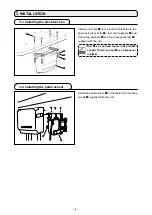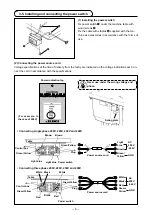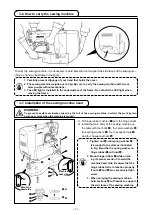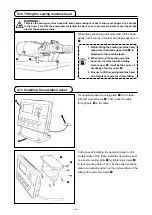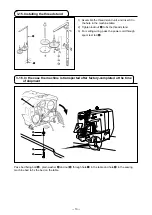-
18
-
The setting exceeding 100% is dangerous
since needle and the cloth presser inter-
feres with each other and needle breakage
or the like will occur.
Turn ON the power switch.
Pattern number is displayed on the upper left section
of the screen to indicate the pattern shape, X/Y en-
largement/reduction ratios, thread tension value and
sewing speed.
When you press DATA CHANGE key
❼
, the
pattern number can be changed.
Refer the pattern No. to the separate table.
5-3. Setting the item data
When you press EDIT key
❽
, the item data input screen is displayed.
The items that can be edited are displayed on the left section of the screen and the set contents are dis-
played on the right section of the screen.
Select an item with ITEM SELECT key
❻
. Then, change the set content with DATA CHANGE key
❼
.
(1) Inputting the X size
Press ITEM SELECT key
❻
to display the
C001 X size.
Press DATA CHANGE key
❼
to display the
value you desire.
One of the input method for the X/Y sizes can be
selected; i.e., by inputting a percentage (%) with
memory switch U064 or by inputting an actual value.
(Initial value: Input in terms of percentage (%))
5-2. Setting the pattern number
❼
❻
❼
❽
Содержание LK-1900BN
Страница 1: ...1 INSTRUCTION MANUAL LK 1900BN Series ...