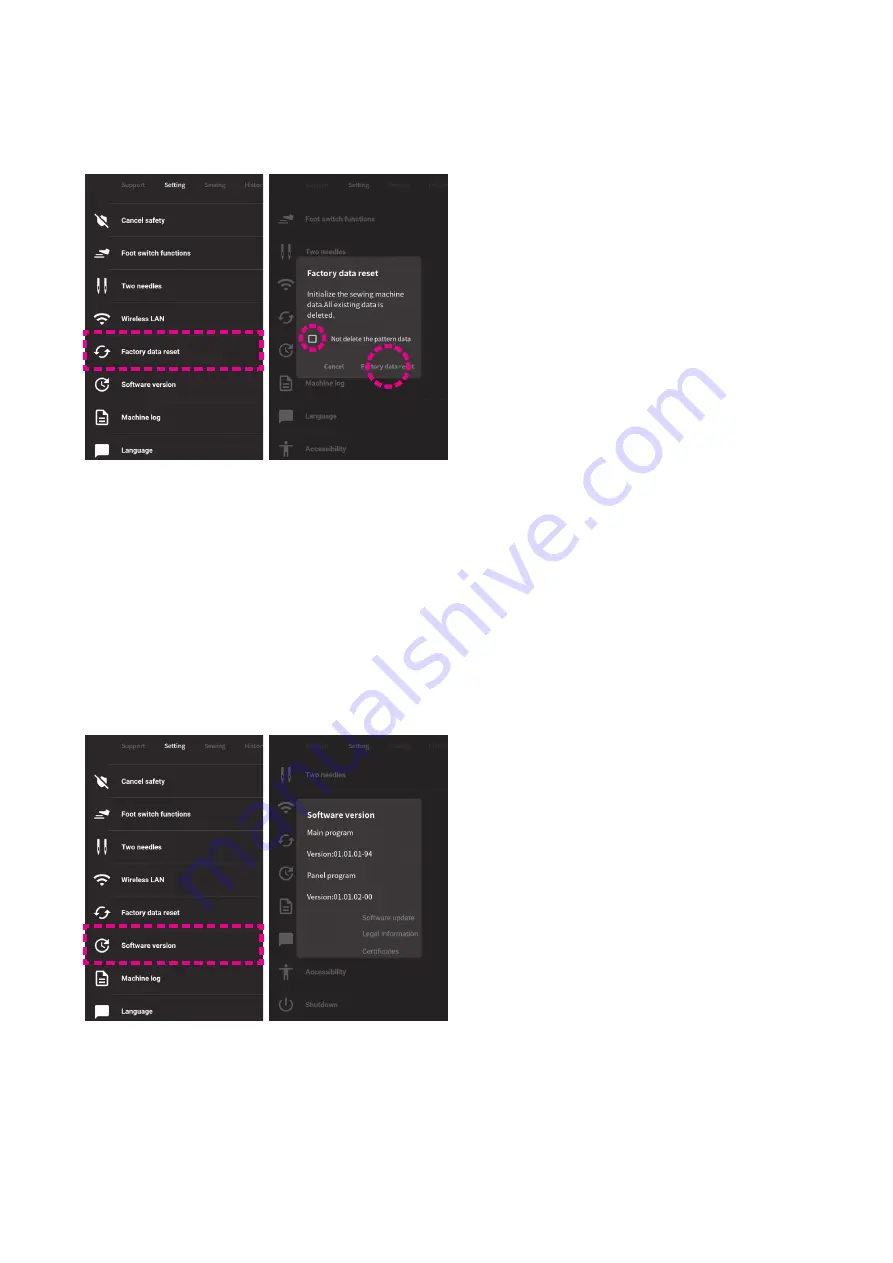
116
⑬
Software version
Software version can be checked.
*It is also possible to update the software.
⑫
Factory data reset
Sewing machine data can be initialized.
Select [Software version] from [Setting].
The software version is displayed.
When you tap the portion outside the setting screen,
the screen returns to the common setting screen.
When you want to update the software, press [Software
update].
Select [Factory data reset] from [Setting].
If you do not want to delete the pattern data, place a
checkmark (
✓
) in the box.
The data is initialized by pressing [Factory data reset].
If you press [Cancel], the initialization will be cancelled.






























