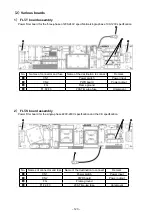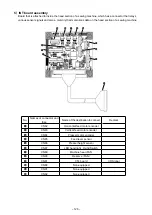6. How to set an output function
Description of a display screen and an
output switch
D: Output number
E: Name of an output function
F: Active level of output
❶
:
Switch the changes (D, E, and F).
❷
:
Change the set contents of D, E, and F.
OUT�No. CN No. Pin�No.
Initialization
Electrical specification
1
CN51
3
NOP
DC5V
2
4
FL
DC5V
3
5
TRM
DC5V
4
6
SSTA
DC5V
5
CN56
2
NOP
DC24V
6
4
NOP
DC24V
7
6
NOP
DC24V
8
8
NOP
DC24V
9
CN61
2
COOL
DC24V
10
4
NOP
DC24V
11
6
NOP
DC24V
12
8
NOP
DC24V
(Caution) The CN56 accommodates only the SC-950.
Abbreviation
Function item
Remark
0
NOP
No function
(Standard setting)
1
TRM
Thread trimmer output
Output of thread trimming signal.
2
NIP
Thread presser output
Output of presser lifting signal
3
FL
Presser lifter output
Output of reverse feed stitching signal
4
BT
Reverse-feed stitching output
State of one time cancel of reverse feed
stitching at end function is output.
5
SSTA
Sewing machine stop-state output Sewing machine stop state is output.
6
COOL
Needle cooler output
Output for needle cooler
7
LSWO
Rotation command output
Revolution demanding command state is
output.
List of output functions
❶
❷
❻
E
D
F
Correspondence table between an output number and a connector number
7. Settings of the destination to
output a signal
Select the input number (OUT�
No.) by pressing the
❶
and specify the destination to
input a signal.
(Check it with the correspon-
dence table between an output
number and a connector num-
ber.)
8. Setting of an output function
Select the function allocated to an output signal from an output function list.
Select a function item E by pressing the
❶
, and enter the function item by pressing the
❷
.
Display a selection of HIGH or LOW by pressing the
❶
, and move to active level selection F of
output to switch between LOW and HIGH.
After the setting is completed, fix the set contents by pressing the
❻
.
(Caution) When you turn off the sewing machine without pressing the
❻
, the set contents are
not reflected.
– 129 –