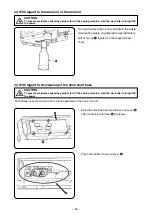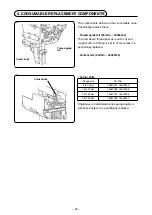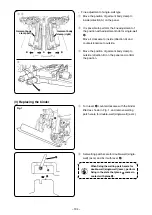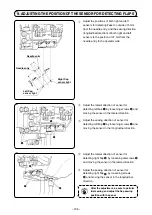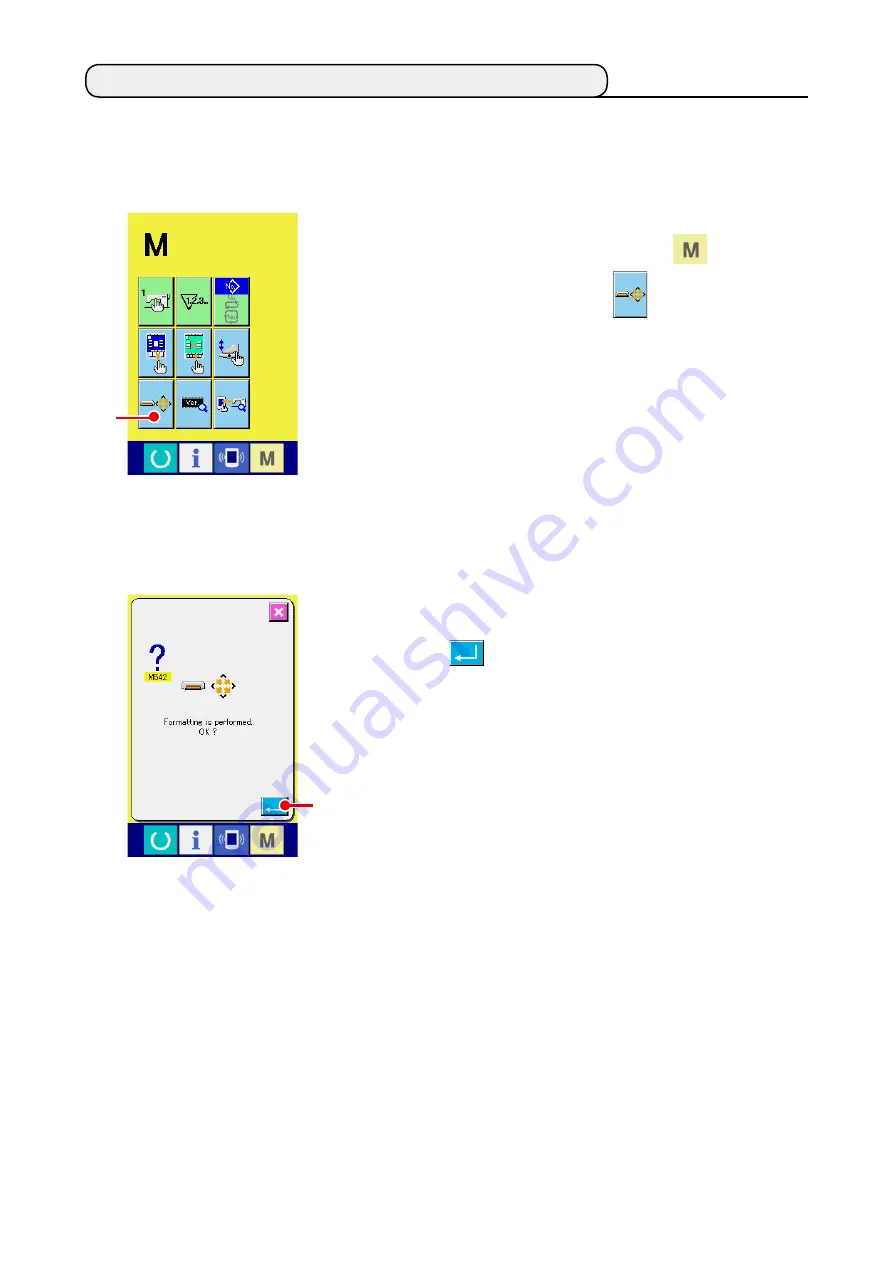
− 92 −
17. PErForMING ForMAttING oF tHE MEDIA
When re-formatting the media, be sure to perform it with IP-420. The media that have been formatted
with the personal computer cannot be read with IP-420.
1
Display the media format screen
Keep pressing MODE CHANGEOVER key
for three sec-
onds and MEDIA FORMAT button
A
s dsplayed on the
screen. When this button is pressed, the media format screen is
dsplayed.
2
Start formatting of the media
Set the media you desire to format to the media slot, press EN-
TER button
B
after closing the cover and formatting starts.
Store the necessary data in the media to other media before
formatting. When formatting is performed, the inside data are
erased.
B
A