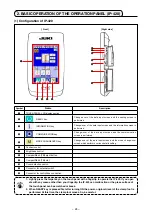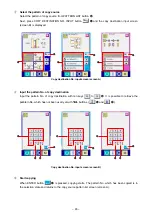− 36 −
3
Changing the target value of the counter
In case of the sewing counter, press button
D
, and in
case of the number of pcs. counter, press button
E
, and “
Numerical setting pop-up screen (screen D)”
Is displayed. Then
the target value of counter can be set.
Here, input the target value of counter. When “0” is inputted to the
target value of counter, only the existing value is displayed during
sewing and the count-up screen is not displayed.
4
Change the existing value of counter
In case of the sewing counter, press button
F
and in case
of the number of pcs. counter, press
G
, and “ Numerical
setting pop-up screen (screen E)” is displayed. Then the existing
value of counter can be set.
Here, input the existing value of counter.
E
D
F
G
Numerical setting pop-up screen
(screen D)
Numerical setting pop-up screen
(screen E)