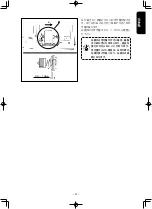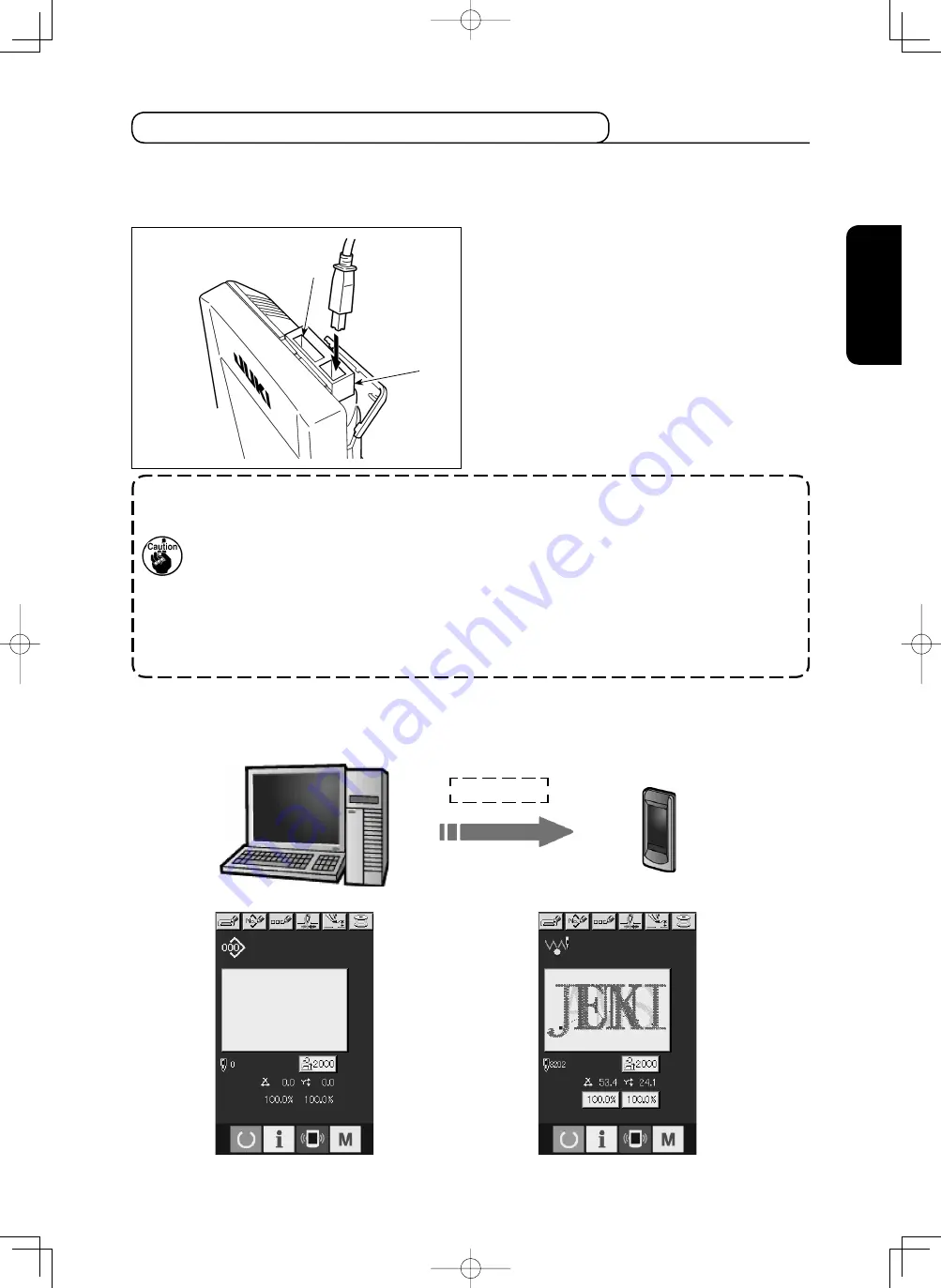
– 5 –
ENGLISH
1.
If the contact part becomes dirty, failure of contact will be caused. Do not touch by hand,
and control so that dust, oil or other foreign material does not adhere to it. In addition, the
inside element is damaged by static electricity or the like. So, be very careful when handling.
2.
Hole
2
in connecting base
1
is for the USB extension code. To connect the USB thumb
drive directly to the IP-420, connect it with connecting base
1
removed. Be sure to keep
connecting base
1
you have removed carefully not to lose it.
3. In the case the USB cable and connecting base supplied with the unit, the USB thumb
drive can be connected to the IP-420 even during sewing. In the case connecting base
1
is not used, the USB device or USB cable has to be removed before sewing. The connec-
tor section can break due to the sewing machine vibration during sewing, resulting in
loss of data on the USB device or in failure of the USB device and the sewing machine.
2-32. Transmitting pattern data from personal computer
Under the name embroidering mode, pattern data can be transmitted from the personal computer to the
sewing machine by connecting the former to the IP-420 by means of a USB cable.
Connecting the personal computer and the IP-420
IP-420
1
Transmit data
Connect the personal computer and the IP-420
by placing connecting base
1
supplied with the
machine between the USB cable and the IP-420
as shown in the
fi
gure at left.
Connect the personal computer and the IP-420.
Then, create sewing pattern data with the PM-3. Then, transmit the sewing pattern data to the sewing
machine. When the data entry screen appears on the IP-420, the pattern data is automatically updated.
Refer to the Instruction Manual for the PM-3 for how to operate the PM-3.
Data entry screen (before transmission)
Data entry screen (after transmission)
2
Содержание AMS-210EN-7450
Страница 2: ......
Страница 3: ...日本語 日本語 ...
Страница 26: ... 22 ...
Страница 27: ...ENGLISH ENGLISH ...
Страница 50: ... 22 ...
Страница 51: ...中 文 ...
Страница 74: ... 22 ...
Страница 75: ...PARTS LIST PARTS LIST ...
Страница 78: ... 3 2 EXCLUSIVE PARTS 専用部品 4 1 0 3 1 2 9 6 5 8 7 1 2 1 1 1 9 2 0 2 1 1 3 1 4 1 6 1 5 2 2 1 8 1 7 ...