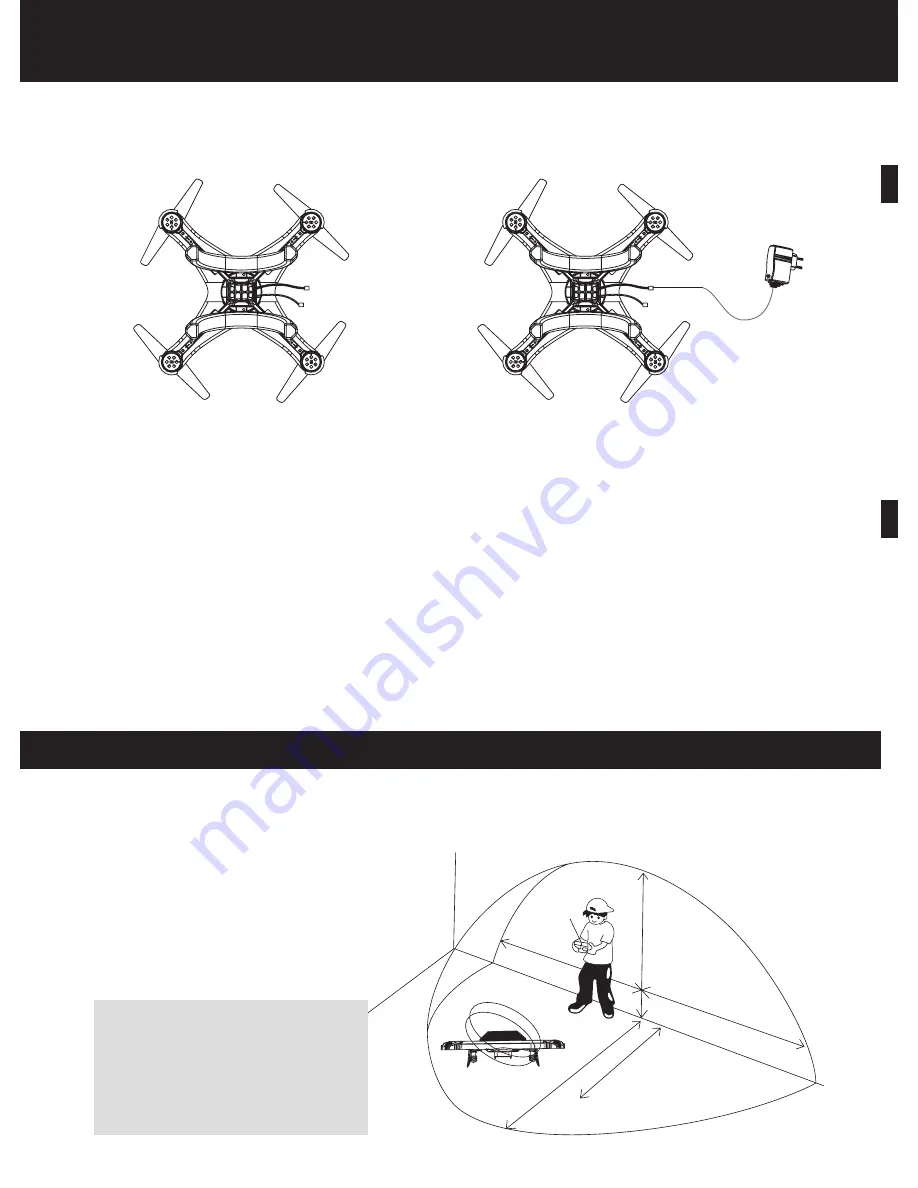
BaTTeRy chaRGinG inSTRUcTiOnS
1. To use the Titan, connect the battery using the fitting with two wires.
2. When charging, disconnect the battery from the Titan. Connect the three wire fitting to the
charger (figure 2). The red LED is illuminated while charging. When fully charged
(after approx. 150 mins) the LED will change to green.
notes:
The Titan charges in 150 minutes. The flight time is approx. 5-7 minutes.
After use, allow the battery to cool for 5 - 10 mins before charging.
Ensure the motors have cooled before flying.
Warning on li-poly battery:
Do not put the battery into fire or near a high heat source.
Do not place battery on hot surfaces.
Keep the battery in a dry and low-temperature environment.
Only use the charger supplied to charge the battery.
Do not over-charge the battery.
Do not connect the battery with other circuits.
Turn off the power of the product immediately after use to save battery power.
BeST cOndiTiOnS fOR fliGhT
Do not fly in strong winds. High winds will greatly affect the control of the Titan. Do not fly
in extreme temperature, this will affect the battery and the time of flight of the Titan.
Where possible, fly the Titan in wide-open spaces, away from buildings, animals and other people.
nOTice:
Be sure to fly the Titan in plenty
of open space. If the indicator
light on the control begins to
flash, the batteries are low on
power and may need replacing.
Distance
of 3M
Distance
of
2.5M
Distance of 3M
Distance of 2M
Dista
nce
o
f 3
M
FIGURE 1
FIGURE 2




























