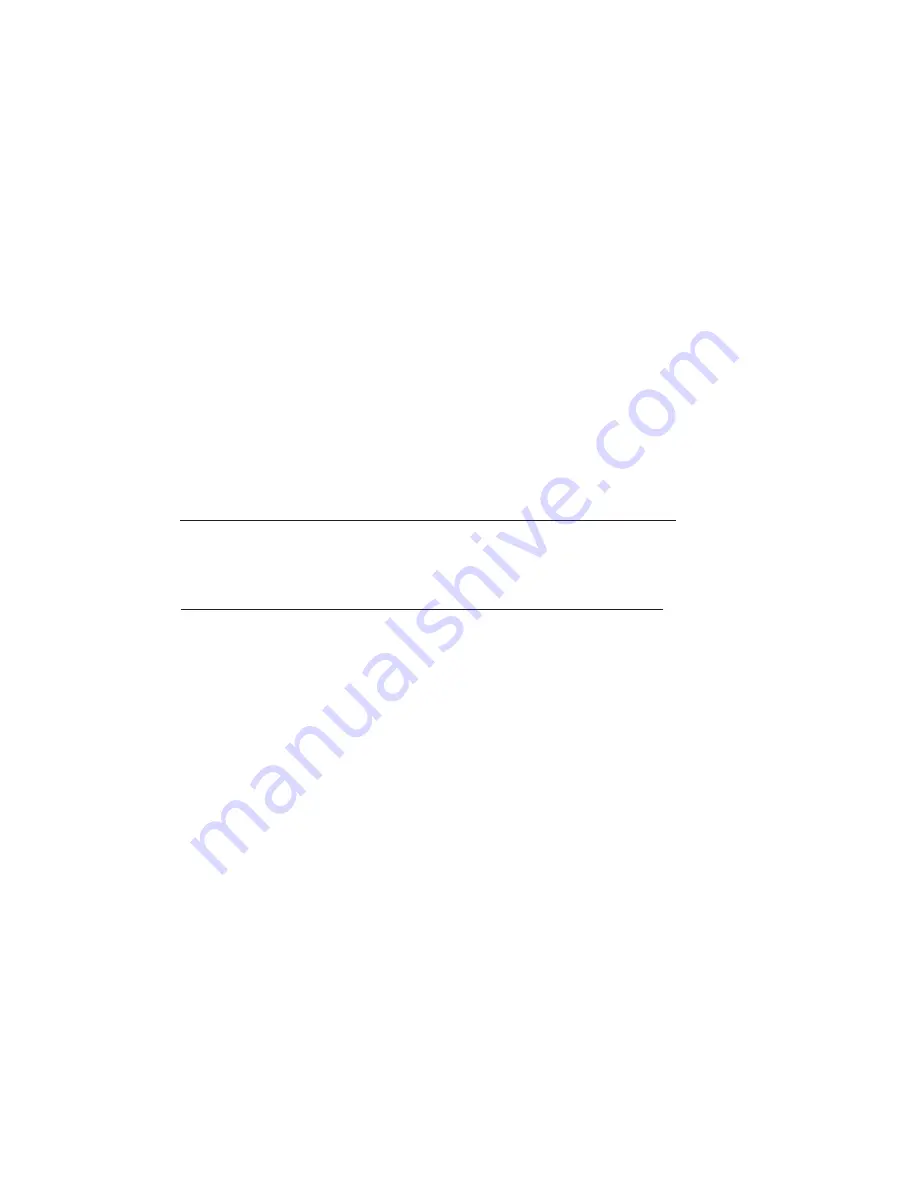
33
4.24 SETTING AUTO/MANUAL TUNING
The Radar 1500 MK
2
can be tuned either automatically or manually. If
MANUAL TUNING is selected, a tuning bar indicator is displayed. AUTO
TUNE mode will automatically tune the radar for optimum reception whenever
the radar is turned on, even if ranges are changed.
4.25 In Case an Unusual Condition Occurs during Operation
If the operator encounters unusual conditions, such as:--
・
The screen is disturbed.
・
The machine accepts no key input.
While manipulating, initialize RADAR 1500 MK
2
by following the steps given
below.
(a) Press the
STBY/OFF
and
X-MIT/OFF
keys simultaneously.
The RADAR 1500 MK
2
is turned off.
(b) Press the
EBL/VRM
and
STBY/OFF
keys simultaneously.
All settings except the initial settings established through the “INITIAL
SET UP” menu are reset to their factory-set values.
OPERATION
Содержание Radar 1000
Страница 1: ......
Страница 4: ...III SCANNER UNIT NKE 1063 DISPLAY UNIT NCD 3970A Equipment Photographs...
Страница 10: ...3 EQUIPMENT OVERVIEW FIG 1 2 SCANNER MOUNTING DIMENSIONS FIG 1 1 DISPLAY MOUNTING DIMENSIONS 1 4 DIMENSIONS...
Страница 15: ...8 FIG 3 1 GENERAL SYSTEM DIAGRAM INSTALLATION...
Страница 18: ...11 FIG 3 4 SCANNER MOUNTING DIMENSIONS FIG 3 3 DISPLAY MOUNTING DIMENSIONS INSTALLATION...
Страница 50: ......

























