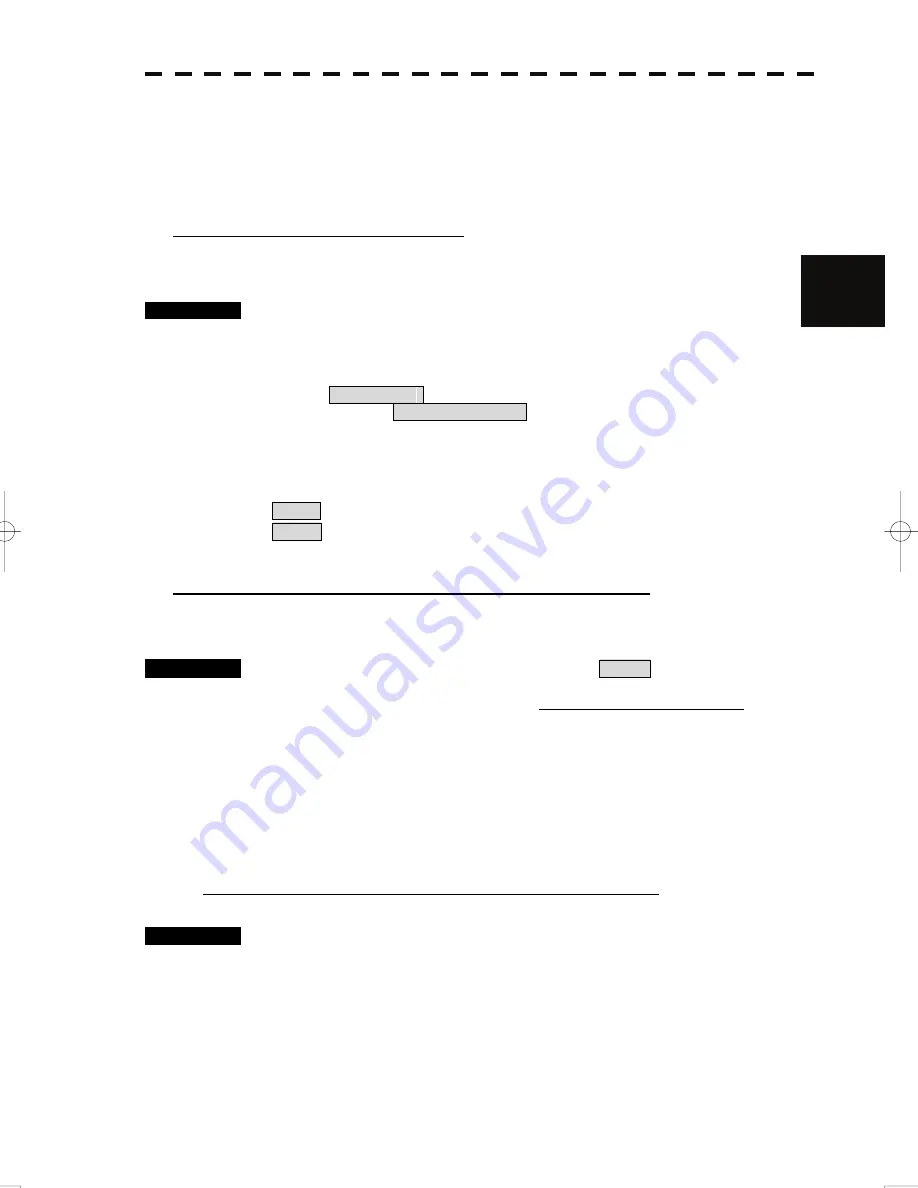
3-88
3.8
Applied Operations
y
y y
3
3.8.7 Set User Keys [USER KEY 1 / 2]
Users can freely make settings with
[USER KEY1]
key and
[USER KEY2]
key.
By using the keys, users can open a frequently used menu by only single operation, or assign special
functions, to the user key switches.
[I] Initial Setting (User Key Setting)
Set functions that can be performed with the user key switches.
Procedures
1 Press the [RADAR MENU] key twice.
2 Open the User Key Setting menu by performing the following menu
operation.
5. Sub Menu
→
4. User Key Setting
This system provides two user keys:
[USER KEY1]
and
[USER KEY2]
. Different functions can be
allocated to each key.
Functions that can be allocated to each key are as follows:
Menu
: A specific menu is directly displayed.
Zoom
: The zoom display function is switched between on and off.
[II] Using User Keys (Directly displaying a specified menu)
Preset the menu that is to be displayed with the user key switch.
Procedures
1 Make the initial setting for the user key to Menu .
Make settings in accordance with Section [I] Initial Setting (User Key Setting).
2 Perform the general menu open procedure to open the menu that is
to be directly displayed with User Key.
3 While the menu is open, Press the [USER KEY1] key or [USER KEY2]
key for 2 seconds.
The menu currently being displayed is saved for the pressed user key.
Directly displaying the menus assigned to the User Keys
Procedures
1 Press the [USER KEY1] key or the [USER KEY2] key.
The menu set for the pressed user key will open.
Subsequently, general menu operation can be performed.
Содержание JMA-5912-6
Страница 2: ......
Страница 17: ...xi NKE 2103 6 Scanner Unit NKE 2254 7 9 Scanner Unit Warning Label Warning Label...
Страница 18: ...xii NKE 1130 Scanner Unit NQE 3151A Junction Box Warning Label Warning Label...
Страница 19: ...xiii NQE 3141 4A 8A Interswitch Unit NBA 5111 Power Supply Warning Label Warning Label...
Страница 20: ...xiv NQE 3167 Power Control Unit Warning Label...
Страница 22: ...xvi Scanner Unit Type NKE 2254 9 9 feet NDC 1477 Radar Process Unit Desktop Type...
Страница 23: ...xvii NWZ 170 Monitor Unit Desktop Type NCE 5171 Operation Unit Desktop Type...
Страница 40: ......
Страница 48: ...1 7 Fig 1 1 Outside Drawing of NKE 2103 6 SCANNER UNIT...
Страница 49: ...1 8 1 4 Exterior Drawings y 1 Fig 1 2 Outside Drawing of NKE 2254 7 SCANNER UNIT...
Страница 50: ...1 9 Fig 1 3 Outside Drawing of NKE 2254 9 SCANNER UNIT...
Страница 51: ...1 10 1 4 Exterior Drawings y 1 Fig 1 4 Outside Drawing of NKE 1130 SCANNER UNIT...
Страница 52: ...1 11 Fig 1 5 Outside Drawing of NWZ 170 MONITOR UNIT Option...
Страница 53: ...1 12 1 4 Exterior Drawings y 1 Fig 1 6 Outside Drawing of NWZ 170 MONITOR UNIT with MPBC40501A Stand Option...
Страница 54: ...1 13 Fig 1 7 Outside Drawing of NDC 1477 RADAR PROCESS UNIT...
Страница 55: ...1 14 1 4 Exterior Drawings y 1 Fig 1 8 Outside Drawing of NCE 5171 OPERATION UNIT...
Страница 56: ...1 15 Fig 1 9 Outside Drawing of NQE 3151A JUNCTION BOX...
Страница 57: ...1 16 1 4 Exterior Drawings y 1 Fig 1 10 Outside Drawing of NQE 3141 4A INTERSWITCH UNIT Option...
Страница 58: ...1 17 Fig 1 11 Outside Drawing of NQE 3141 8A INTERSWITCH UNIT Option...
Страница 60: ...1 19 Fig 1 13 Outside Drawing of NQE 3167 POWER CONTROL UNIT Option...
Страница 68: ...2 3 Lower left of the display Upper right of the display...
Страница 221: ...SECTION 4 MEASUREMENT OF RANGE AND BEARING 4 1 USE OF NAVIGATION TOOLS 4 1 4 2 MEASUREMENT OF RANGE AND BEARING 4 17...
Страница 242: ......
Страница 328: ...7 9...
Страница 384: ......
Страница 402: ......
Страница 421: ...APPENDIX...
Страница 422: ......
Страница 437: ...32bit bus BP BZ VD TI MTR PWRCNT P12V 12V RGB Fig 1 Block Diagram of JMA 5912 6 JMA 5922 7 9 RADAR...
Страница 438: ...32bit bus BP BZ VD TI MTR PWRCNT P12V 12V RGB Fig 2 Block Diagram of JMA 5932 12 RADAR...
Страница 442: ...Fig 6 Terminal Board Connection Diagram of RADAR and INTERSWITCH Unit Option...
Страница 443: ...Fig 7 Power System Diagram of JMA 5912 6 JMA 5922 7 9 RADAR...
Страница 445: ...Fig 9 Internal Connection Diagram of NDC 1477 RADAR PROCESS UNIT...
Страница 446: ...Fig 10 Internal Connection Diagram of NQA 2123 INTERFACE UNIT...
Страница 447: ...Fig 11 Internal Connection Diagram of NCE 5171 OPERATION UNIT...
Страница 465: ......






























