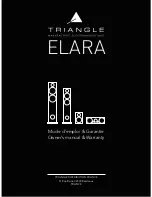5.1 PREPARATION
52
5
yy
yyy
5.1
PREPARATION
This section explains the features of the target tracking and AIS functions, and the initial setting for using each
function.
Before the target tracking function or AIS function can be used, the corresponding optional device must be
installed.
Target Tracking Function
The target tracking function calculates the course and speed of a target by automatically tracking the
target's move.
The target tracking function enables the automatic acquisition of targets by using the automatic
acquisition zone function.
If the mode is ground stabilization, SOG/COG used for own ship's information in target tracking. If the
mode is sea stabilization, SPD (speed through the water) / HDG (heading) used for own ship's
information in target tracking.
The target tracking function is available when a target tracking unit (option) is installed.
AIS (Automatic Identification System) function
The AIS function shows the target’s information on the radar display, using other ship's information sent
out from the AIS unit.
This function is available when the optional AIS unit is installed.
Содержание JMA-5212-4
Страница 2: ......
Страница 18: ... xii NKE 2103 6 6HS Scanner Unit NKE 2254 7 9 6HS Scanner Unit Warning Label Warning Label ...
Страница 19: ... xiii ...
Страница 38: ... xxxii ...
Страница 45: ...1 4 EXTERIOR DRAWINGS 1 6 1 y Fig 1 1 Exterior Drawing of Scanner Unit Type NKE 2103 4 ...
Страница 46: ...1 7 Fig 1 2 Exterior Drawing of Scanner Unit Type NKE 2103 6 ...
Страница 47: ...1 4 EXTERIOR DRAWINGS 1 8 1 y Fig 1 3 Exterior Drawing of Scanner Unit Type NKE 2254 7 ...
Страница 48: ...1 9 Fig 1 4 Exterior Drawing of Scanner Unit Type NKE 2254 9 ...
Страница 49: ...1 4 EXTERIOR DRAWINGS 1 10 1 y Fig 1 5 Exterior Drawing of Monitor Unit Type NWZ 164 ...
Страница 50: ...1 11 Fig 1 6 Exterior Drawing of Processor Unit Type NDC 1460 ...
Страница 51: ...1 4 EXTERIOR DRAWINGS 1 12 1 y Fig 1 7 Exterior Drawing of Keyboard Unit Type NCE 7699A ...
Страница 52: ...1 13 Fig 1 8 Exterior Drawing of NSK Unit Type NCT 4106A ...
Страница 56: ...1 17 ...
Страница 58: ...2 1 2 1 EXAMPLE OF DISPLAY ...
Страница 78: ...2 21 ...
Страница 234: ...3 155 ...
Страница 316: ...5 75 ...
Страница 332: ...6 15 ...
Страница 358: ...7 25 Exit 1 Press RADAR MENU key The Main Menu will reappear ...
Страница 434: ...8 39 ...
Страница 452: ...10 5 ...
Страница 477: ...Figure 8 NKE 2254 Interconnection Diagram of Scanner Unit ...
Страница 493: ......