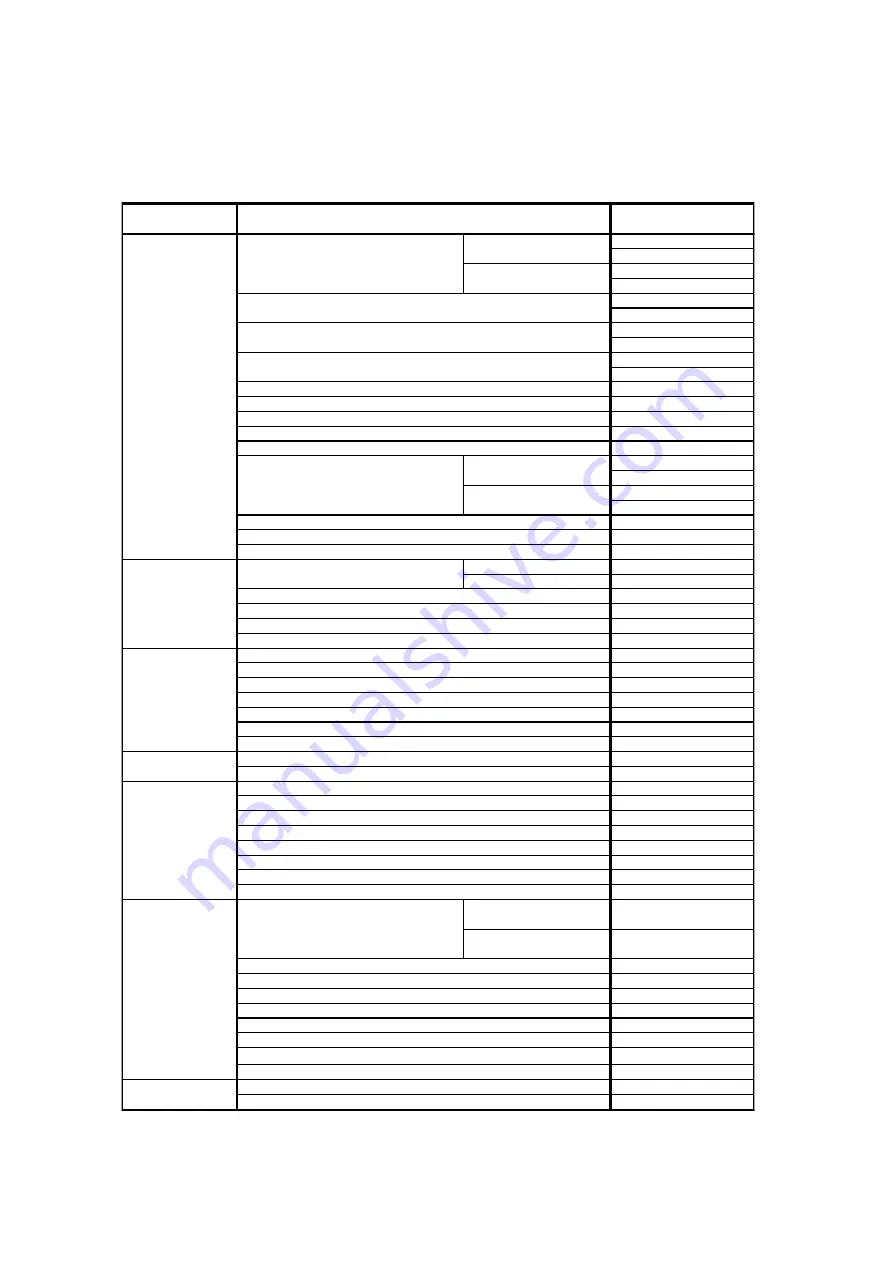
<
Reference List
>
For further details, refer to the corresponding chapter of the instruction manual listed below.
T:
Table Editing Mode
/G:
Graphic Editing Mode
Contents
Sub Contents
Instruction Manual
JAN-7201/JAN-9201
1 Route Planning
1.1 Starting the Route Planning
Creating the New Route
T: 7.6.2
G: 7.7.2
Editing the Created
T: 7.6.4
G: 7.7.3
1.2 Inserting the New WPT
T: 7.6.4.1
G: 7.7.3.1
1.3 Deleting the WPT
T: 7.6.4.2
G: 7.7.3.6
1.4 Dividing the Leg
T: 7.6.4.3
G: 7.7.3.12
1.5 Reversing the WPT’s Order
T: 7.4.1
1.6 Checking the WPT on the Chart
T: 7.4.1
1.7 Moving the WPT
G: 7.7.3.2
1.8 Adding the WPT
G: 7.7.3.4
1.9 Displaying/Modifying Information of the WPT or Leg
T: 7.4.2
1.10 Saving the Creating Route
Saving the New Route
T: 7.6.2
G: 7.7.2
Saving the Created
T: 7.6.4
G: 7.7.3
1.11 Exiting the Route Planning
7.3.2
1.12 Creating the Alternate Route
7.8.1
1.13 Saving the Alternate Route
7.8.2
2 Route Monitoring 2.1 Setting the Safety Contour Alarm / Setting the Look-ahead
15.4
the Dengerous Detection Alert
Setting the Safety Contour
15.3
2.2 Setting up the Arrival Last WPT
15.6
2.3 Setting up the Course difference warning
15.6
2.4 Setting up the Cross Track Alarm
TBD
2.5 Setting up the Dragging Anchor Alert
9.2
3 AIS/TT
3.1 Displaying the AIS/TT target
2.2.10
3.2 Narrowing down the display of the AIS/TT target
16.6
3.3 Activating the AIS Target
5.3.2
3.4 Deactivating the AIS Target
5.3.3
3.5 Displaying Information of the AIS/TT Target
5.10.1
3.6 Displaying Information the selected AIS/TT target
5.2.4/5.3.4
3.7 Displaying the TT vector
14.2.8
4 Navigation
4.1 Calculating the Distance
8.4.2
Calculating
4.2 Calculating the schedule
8.4.1
5 Radar Overlay
5.1 Overlaying the Radar Image
2.1.2/2.2.10
5.2 Displaying the Range Ring
4.4
5.3 Displaying the Bearing Scale
6.13.3
5.4 Adjusting the Brilliance of the Radar Echo
16.15
5.5 Suppressing the Rain and Snow Clutter
2.1.2/16.2
5.6 Suppressing the Sea Clutter
2.1.2/16.2
5.7 Adjusting the Gain
2.1.2/16.2
5.8 Rejecting the Interference from Other Radar
16.2
6 User Chart Editing6.1 Starting the User Chart Editing
Creating the New User
Chart
12.1.3
Editing the Created User
Chart
12.1.4
6.2 Entering the Symbol
12.5.1
6.3 Drawing the Line
12.5.2
6.4 Drawing the Area
12.5.4
6.5 Entering the Text
12.5.6
6.6 Moving the Object
12.2.10
6.7 Deleting the Object
12.2.7
6.8 Displaying
/
Modifying Information of the Object
12.2.8
6.9 Merging the User Chart
12.1.6.5
7 Setting the Chart 7.1 Setting up the display of Chart Common
14.2.10
displlay
7.2 Setting up the display of Chart
14.2.11




















