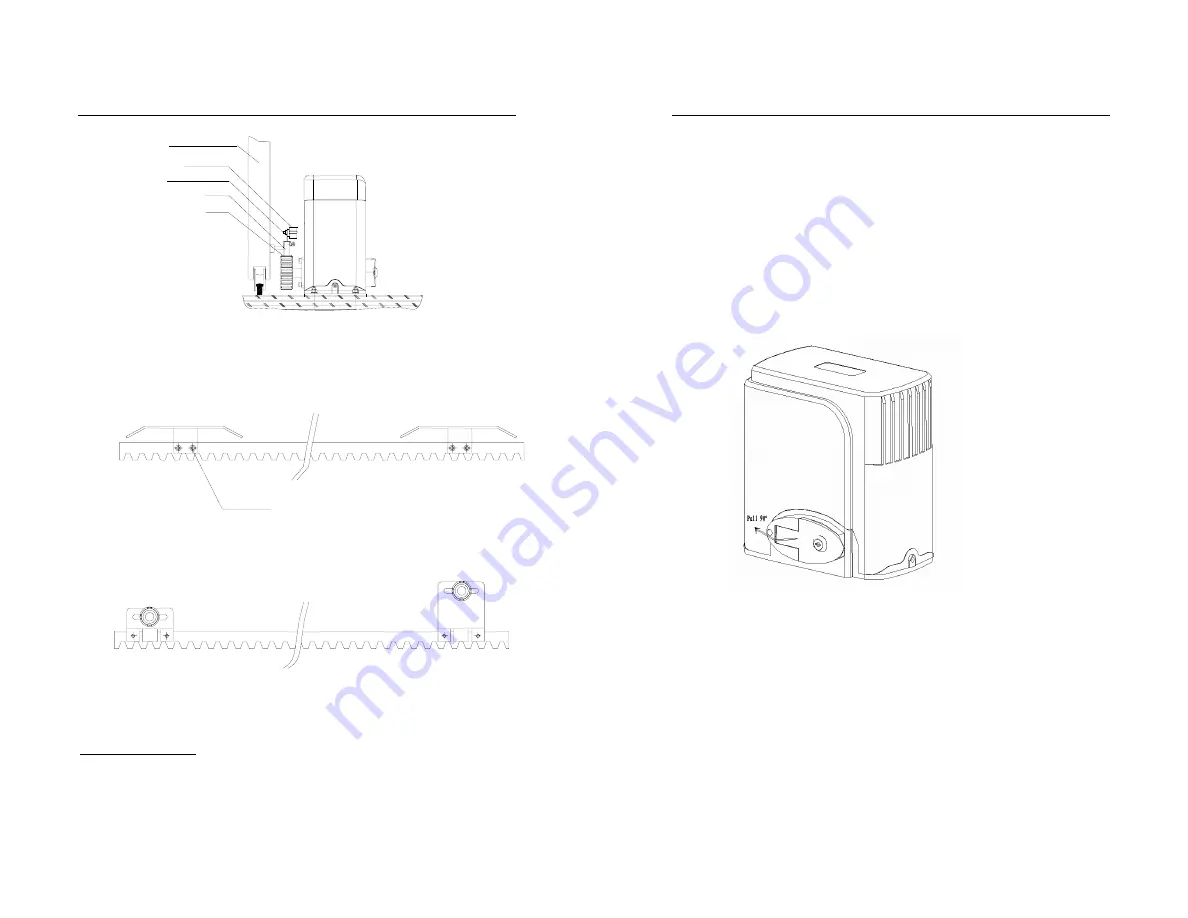
SL600AC SLIDING GATE OPERATOR
8
Gear
Sliding gate
Rack
Limit block
Magnetic
Magnetic limit switch
Fig.5
M6X10
Spring limit switch
Magnetic limit switch
Fig.6
Manual operation
In case of power failure use key unlock the lock and pull down the
SL600AC SLIDING GATE OPERATOR
9
release bar about 90 degree to open or close gate manually, use the
release key as follow:
z
Fit the supplied key in the lock.
z
Turn the key and pull down the release bar about 90
°
to release
the gear. (Note: Do not exceed 90°, be careful not to use too
much force, otherwise the release bar will be damaged.)
z
Open and close the gate manually.
Note: If the gate bumps the mounting post and cannot be electric
opened, move the gate a few inches by hand, thus you can release
the gate with the key, open and close the gate manually.
Fig. 7
6. Wire Connecting
Make sure that the power is OFF before making any electrical
connections.
Remove the cover, perform the wiring (See Fig.8 and wiring notes for
control board) and replace the cover again.





























