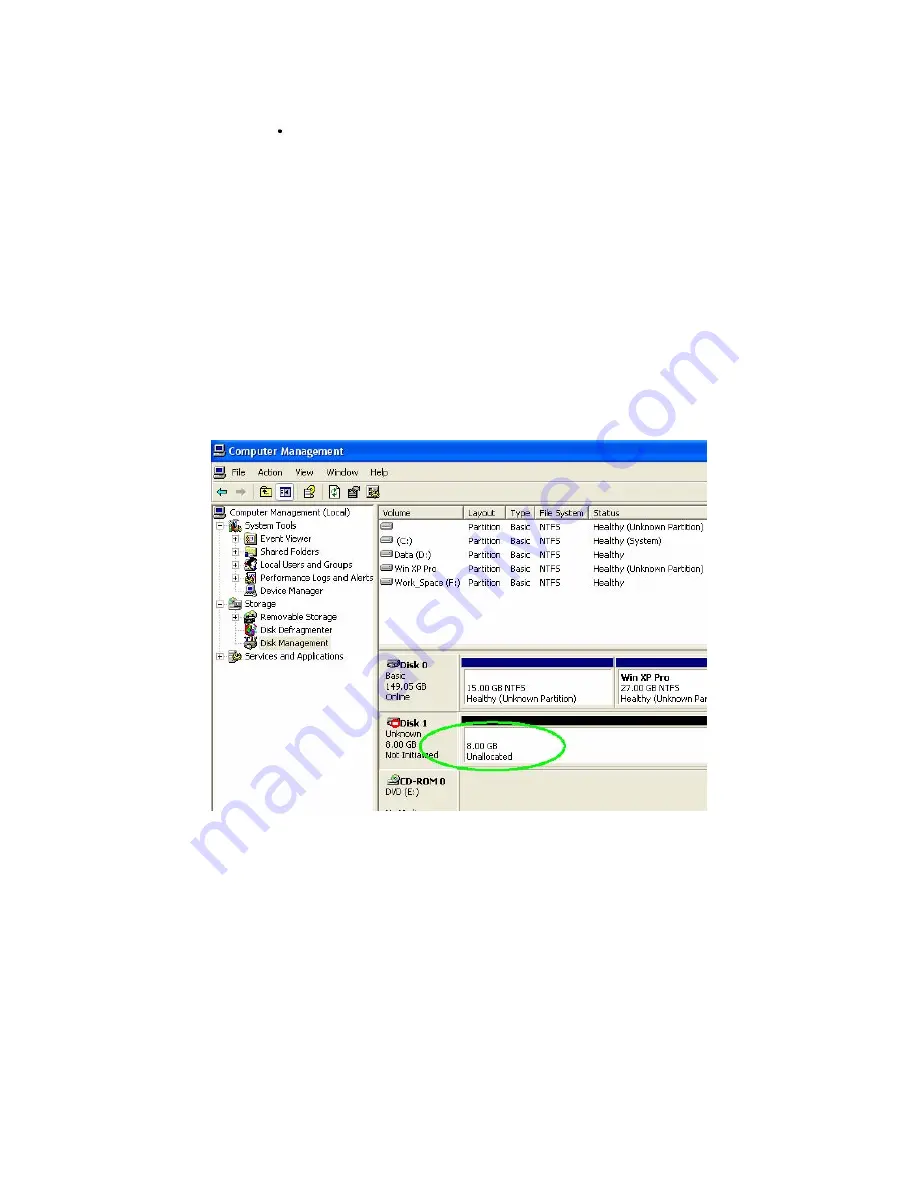
Appendix
If you are using ESATA, you will have to connect both mini USB and
USBto 5v cables.
Trouble shooting
A> Can only see “8GB Unallocated”
Possible reasons are:
a-1 Does not install any hard disk.
a-2 First time installation and
“
Forgot to press
“
Change Mode
”
button once.
a-3 You have changed the Raid mode but forgot to press
“
Change Mode
”
button once.
B> Indicating wrong hard disk capacity or wrong hard disk numbers
b-1 Normally, it is because you have changed Raid mode setting but does not
delete the previous Raid partition. In this case, you will have to delete the
previous Raid partition on the hard disks and then, re-organize your hard
disks again.
C> Hard disk LED indicators are blinking with green/red
Содержание JJ-1225SUSRI
Страница 7: ...G Press OK H Refer steps g h to Initialize Disk 2...
Страница 8: ...j Hard disks will become Online I Click mouse right button and choose New Partition...
Страница 10: ...M Tick Quick format and click Next N Click Finish...
Страница 11: ...O Disk Manager shows Formatting P When format is finished it shows Healthy...


































