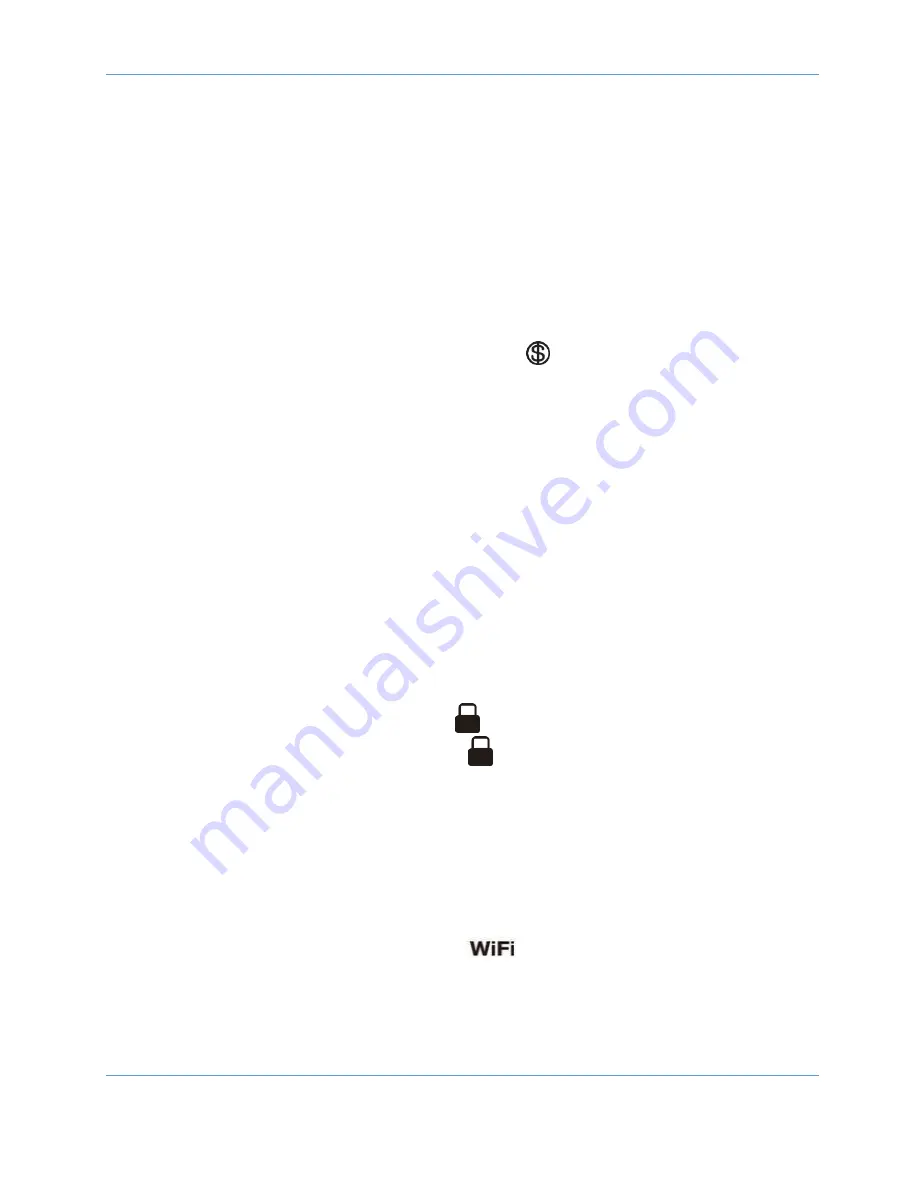
DRCPX Remote Controller User Manual
8
o
Under energy-saving function, Fan speed is defaulted to Auto speed and it cannot be
adjusted.
o
Under energy-saving function, the Set temperature cannot be adjusted. Press the
TURBO button, and the remote controller will not send the signal.
o
The Sleep function and Energy-saving function cannot operate at the same time. If the
Energy-saving function has been set under Cooling mode, pressing the SLEEP button
will cancel the Energy-saving function. If the Sleep function has been set under
Cooling mode, starting the Energy-saving function will cancel the Sleep function.
8°C Heating Function
Under heating mode, press the TEMP and CLOCK buttons simultaneously to start or turn
off the 8
°C
Heating function. When this function starts,
and 8
°C
are displayed on the
remote controller. Then, the air conditioner keeps the heating status at 8
°C
. Press the
TEMP and CLOCK buttons again simultaneously to exit the 8
°C
Heating function.
Note:
o
Under 8
°C
Heating function, Fan speed is defaulted to Auto speed and it cannot be
adjusted.
o
Under 8
°C
Heating function, the Set temperature cannot be adjusted. Press the
TURBO button, and the remote controller will not send the signal.
o
The Sleep function and 8
°C
Heating function cannot operate at the same time. If the
8
°C
Heating function is set under Cooling mode, pressing the SLEEP button will cancel
the 8
°C
Heating function. If the Sleep function is set under Cooling mode, starting the
8
°C
Heating function will cancel the Sleep function.
o
Under
°F
temperature display, the remote controller shows 46
°F heating.
Child Lock Function
Press the UP and DOWN buttons simultaneously to turn ON or turn OFF the Child Lock
function. When this function is on, the lock
icon is displayed on the remote
controller.
If you operate the remote Controller, the lock
icon will blink three times without
sending a signal to the unit.
Temperature Display Switchover Function
Under OFF status, press the DOWN and MODE buttons simultaneously to switch
temperature display between °C and °F.
WIFI Function
Press the MODE and TURBO buttons simultaneously to turn ON or turn OFF the WIFI
function. When WIFI function is turned ON, the
icon is displayed on remote
controller. Press and hold the MODE and TURBO buttons simultaneously for 10 s. The
remote controller sends the WIFI reset code and then the WIFI function is turned ON. The
WIFI function defaults to ON after powering the remote controller.

































