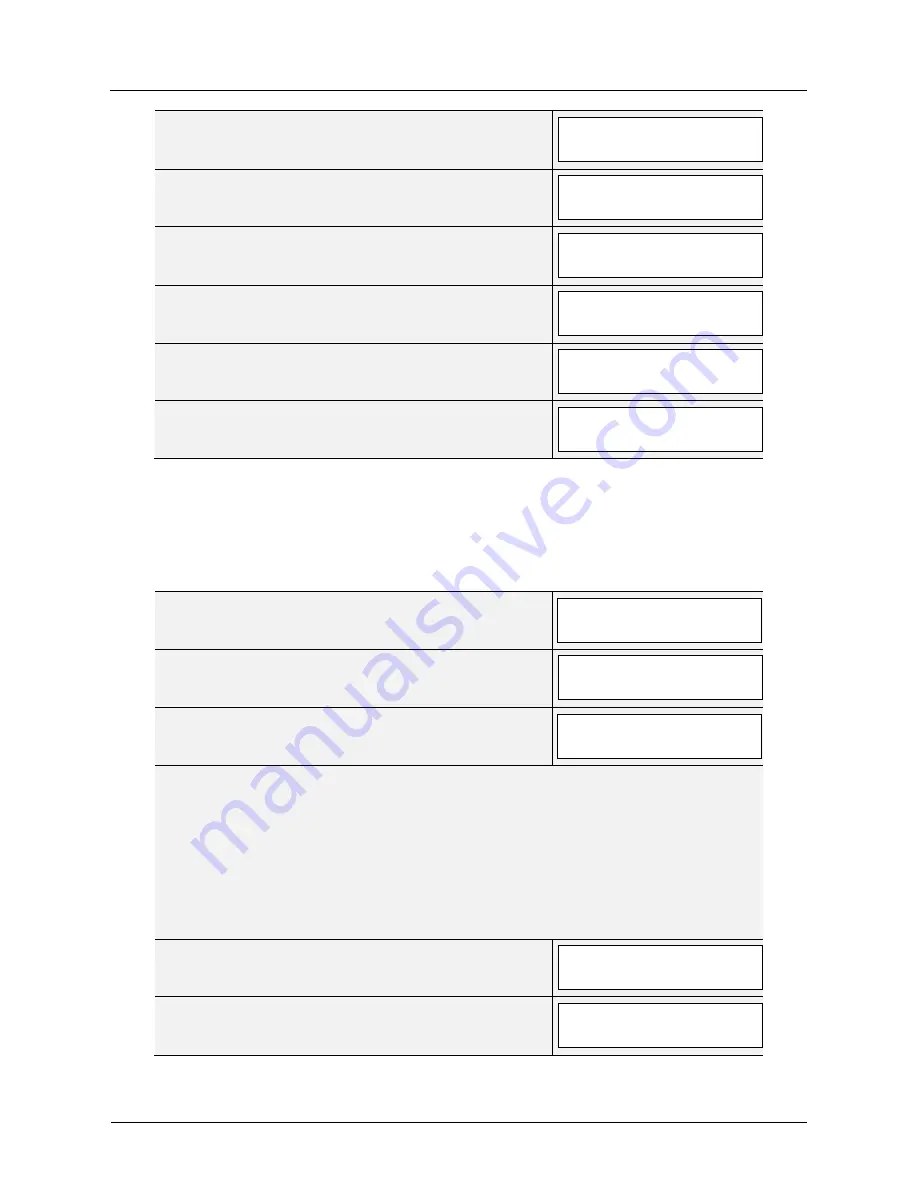
User Manual Opus 250/350
27
8. Press the ENTER piston. The display shows:
Swell
Lsb
.
9. If needed, use the - and + pistons to select the desired
Lsb setting.
10. Press the ENTER piston. The display shows:
Swell
Voice
.
11. Use the - and + pistons to select the desired Voice
setting.
12. Press the ENTER piston. The selected configuration is
now stored in memory. The first of the four parts of the
programmable MIDI code appears on the display.
13. Press the MENU piston 2x to exit the Johannus Menu.
5.9
Reset Procedures
The Reset Procedures function can be used to reset a number of settings to the factory
settings.
1. Press the MENU piston.
2. Use the - and + pistons to select the
Reset
Procedures
function on the display.
3. Press the ENTER piston. The first option of the Reset
Procedures appears on the display.
4. Use the - and + pistons to select the desired reset procedure:
-
Crescendo def.
: Resets the factory settings of the 20 steps of the crescendo
pedal.
-
Expr. Pedals
:
Resets the factory setting of the expression pedals.
-
Memory default
: Clears the entire capture memory.
-
MIDI default
:
Resets the factory settings of the MIDI stops.
-
Preset default
: Resets the factory settings of the pre-programmed memory
locations.
-
Reverb default
: Resets the factory settings of the reverb.
5. Press the ENTER piston. A question to confirm appears
on the display.
6. Use the - and + pistons to select
No
or
Yes
. Press the
ENTER piston to confirm and to return to the Reset
Procedures menu.
Swell Lsb
2 0 0 1
Opus 250 Mem: 1
Tr: 0/440 Cr:--
Swell Voice
2 0 0 1
Swell Lsb
2 0
0
1
Swell Voice
2 0 0
1
Swell Channel
2 0 0 1
Johannus Menu:
Reset Procedures
Johannus Menu:
Crescendo
Reset Procedures
Crescendo def.
Reset Procedures
Crescendo def.
Crescendo def.
No/Yes
Содержание Opus 250
Страница 1: ...250 350 ...
Страница 37: ...User Manual Opus 250 350 37 ...
Страница 38: ...User Manual Opus 250 350 38 ...
Страница 39: ...User Manual Opus 250 350 39 ...
Страница 40: ...User Manual Opus 250 350 40 ...














































