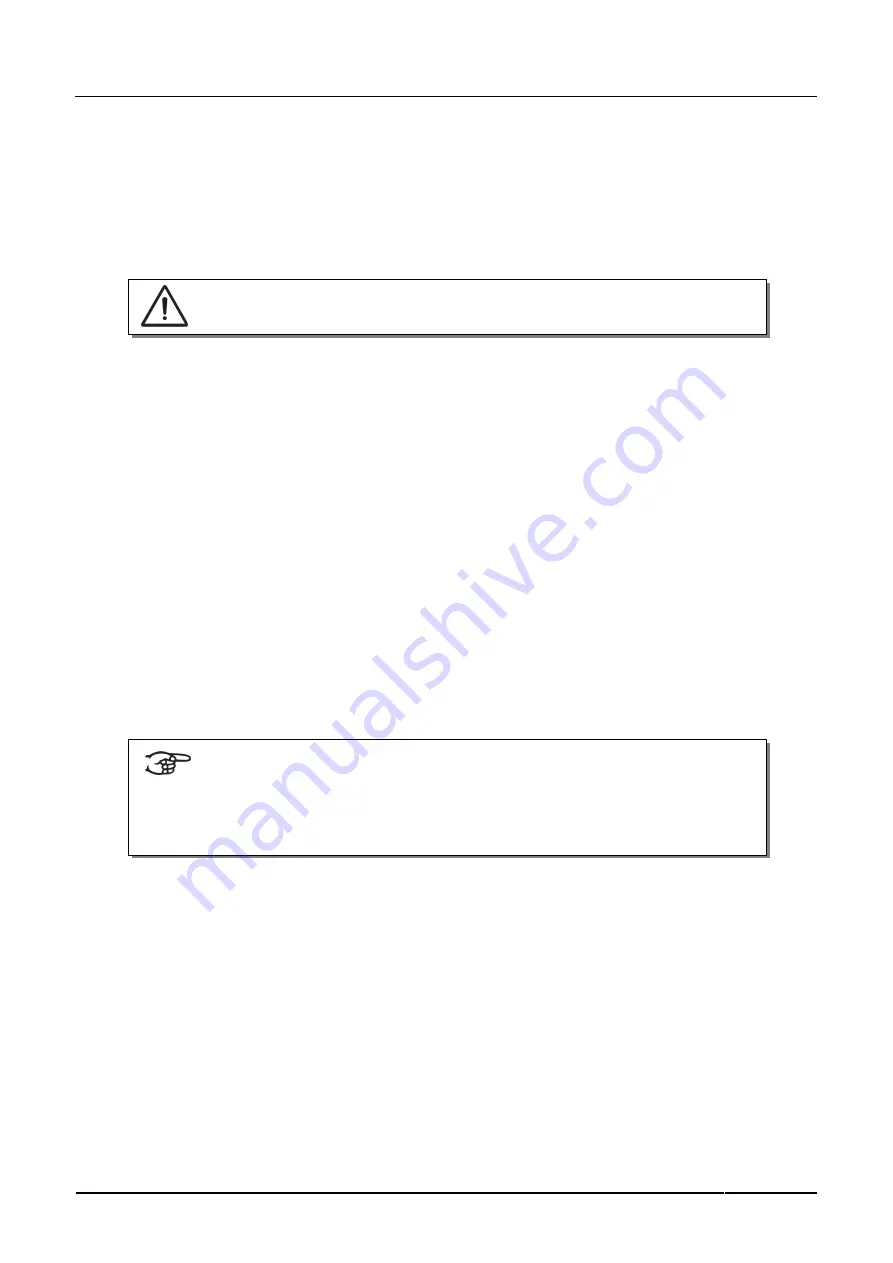
User Manual Ecclesia T-270 / T-370 / D-470 / D-570
18
Preloads
Level 1 of the capture memory is by default programmed with so called preloads,
useful registration combinations.
These preloads can be overwritten by the user but will be restored after a
Memory Default operation. See § 5.9 Reset Procedures.
Programming a capture memory location:
1. Select the desired stops.
2. Use the - and + pistons to select a level (1-250) on the display.
3. Press the SET piston. Hold in the piston.
4. Press the desired memory location.
5. Release the SET piston.
Calling up a capture memory location:
1. Use the - and + pistons to select the desired level (1-250) on the display.
2. Press the desired memory location. The active stops light up.
4.8.3
Memory lock
The memory can be secured through a key switch. By turning the key a quarter to
the right, the security of the memory is removed. In this position, the key can not
be taken out of the lock.
Turn the key a quarter to the left to avoid unwanted overwriting of the memory.
Optionally the key can be taken out of the lock.
4.9
Transposer
The Transposer function shifts the pitch by half-tone increments (from -8 to +8).
The transposer setting can be read on the display (
Trans: …
).
1. Press the TRANS piston.
2. Use the - and + pistons to set the pitch.
3. When the transposer change needs to be saved, press the SET piston in the
time the TRANS. piston is lit.
The actual state of the memory lock is also reflected in the SET piston. This piston
will light when the key of the memory lock is turned to the right, indicating that
the SET piston can be used.
If the SET piston is not lighted, no menu functions for which the SET piston needs
to be pressed can be used.
The current setting of the capture memory location will be lost.
Содержание D-470
Страница 1: ...T 270 T 370 D 470 D 570...
Страница 44: ...User Manual Ecclesia T 270 T 370 D 470 D 570 44...






























