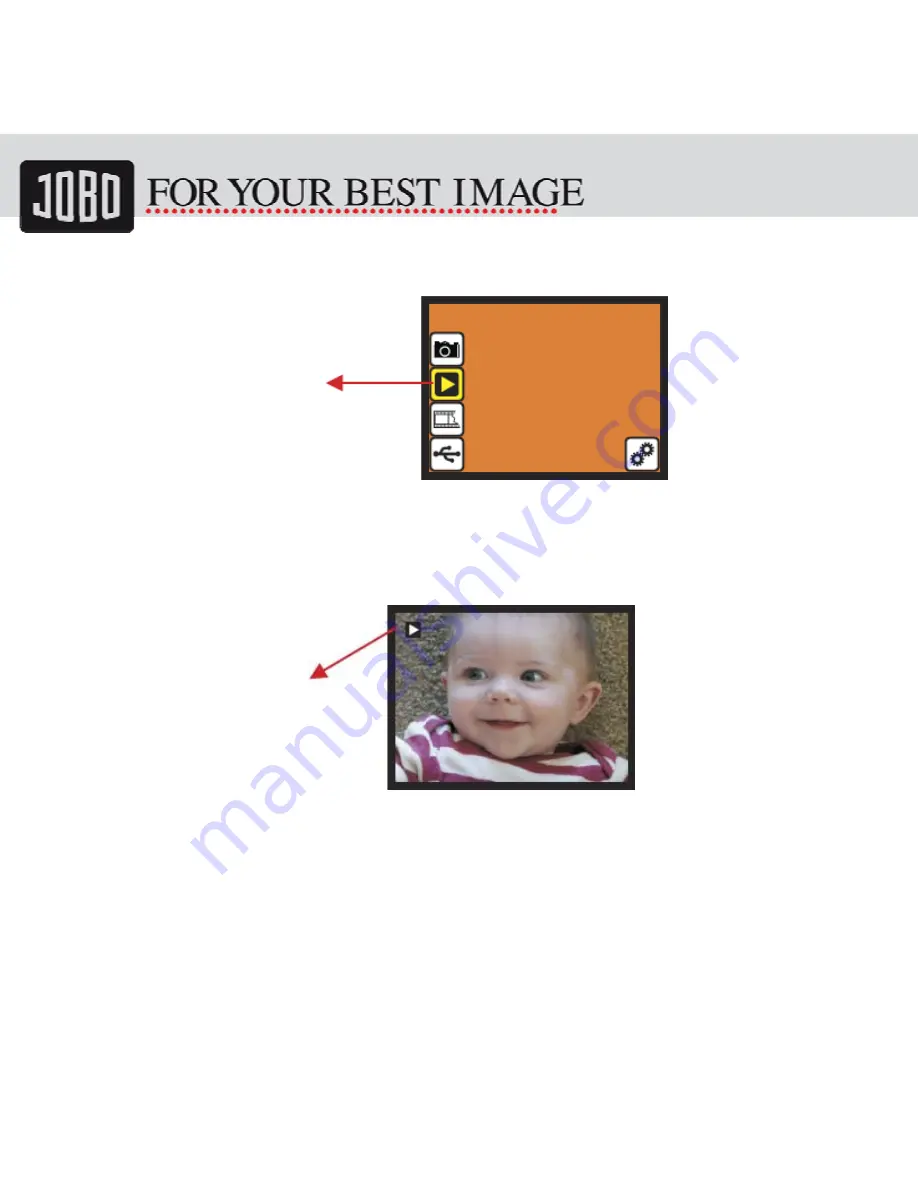
27
1.19 Playback
Playback
Press Down button to Playback mode when power on SnapScan 9000 or access the main
menu by Home icon if during operation. Press OK button to confirm the selection.
1.20 Playback: Auto Slide Show
Slide show mode
Once user enter playback mode (default to slide show), 2.4 TFT will auto display all
images stored in SD card with 2 seconds interval from previous captured image. User can
also stop the slide show mode by press OK button.
Содержание SNAPSCAN 9000
Страница 1: ...SnapScan 9000 Patent pending User Manual Version 1 5 November 2010...
Страница 10: ...10 1 Put Film onto the film cartridge 2 Insert the film cartridge into JOBO SnapScan 9000...
Страница 11: ...11 3 Connect power USB cable to SnapScan 9000 4 Turn on Device by pressing the power button...
Страница 12: ...12 5 Press OK button to capture the image 6 Follow the menu on display for scanning...
Страница 33: ...33 2 2 Film Type Example Color Negative film B W Negative film Slide Loaded Into Cartridge...




























