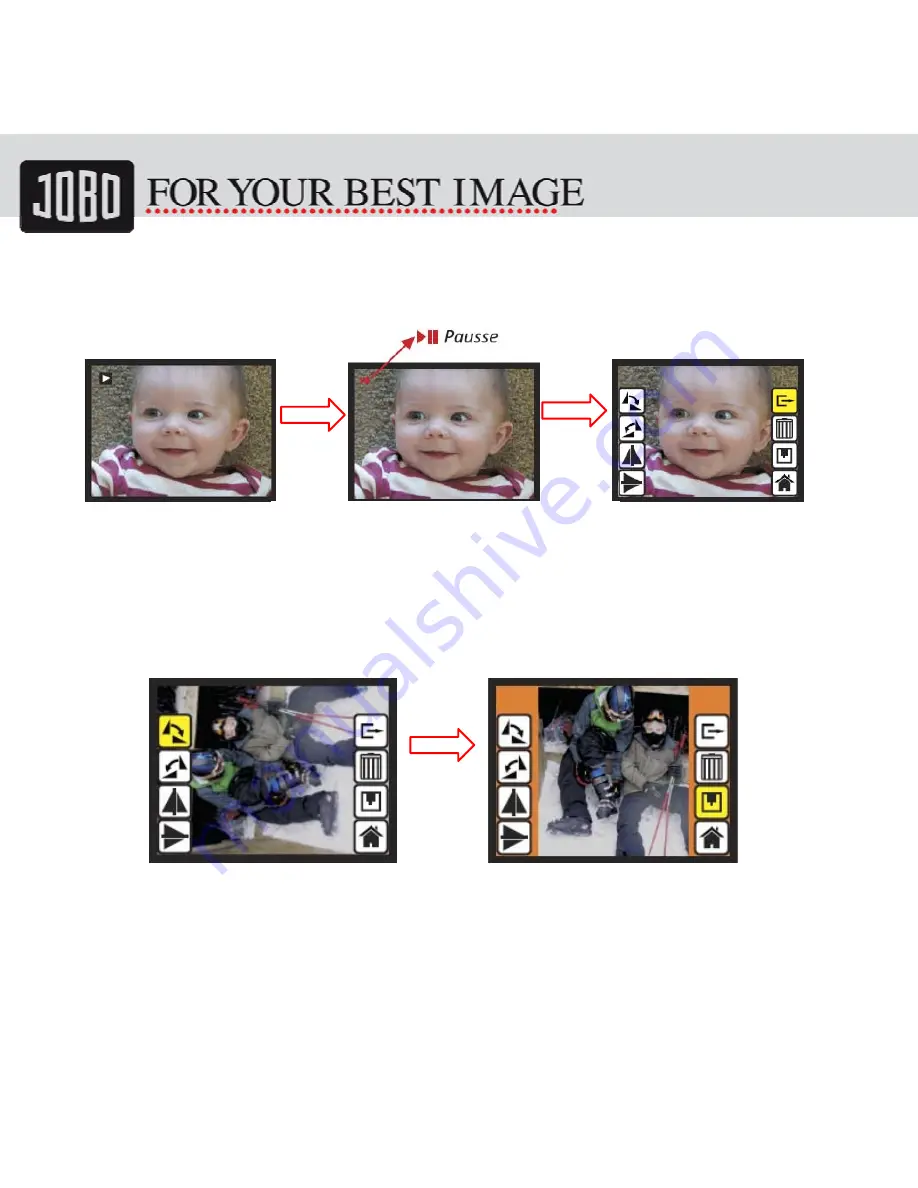
-24-
modification
5.17
Slide Show -> Single picture -> Edit mode
Slide
show
mode
Edit
mode
5.18
Playback: Rotate/Mirror/Flip/Save
If user wants to 90 degrees by OK button, the image will be 90 degrees
and cursor will remains at Save. Press OK button again to save modified result and next
picture will be shown (N+1). For continuously 90 degrees, move cursor to
Rotate again and press OK. (Same for Rotate -90, Mirror, and Flip function)
Pausse
OK
OK
Single
picture
mode
Use
Up/Down
button
to
scroll
picture
to
be
modified
OK
Содержание SnapScan 5000
Страница 1: ...SnapScan 5000 Patent pending User Manual Version 1 15 November 2010...
Страница 10: ...10 1 Put Film onto the film cartridge 2 Insert the film cartridge into JOBO SnapScan 5000...
Страница 11: ...11 3 Connect power USB cable to SnapScan 5000 4 Turn on Device by pressing the power button...
Страница 12: ...12 5 Press OK button to capture the image 6 Follow the menu on display for scanning...
Страница 28: ...28 6 2 Film Type Example Color Negative film B W Negative film Slide Loaded Into Cartridge...












































