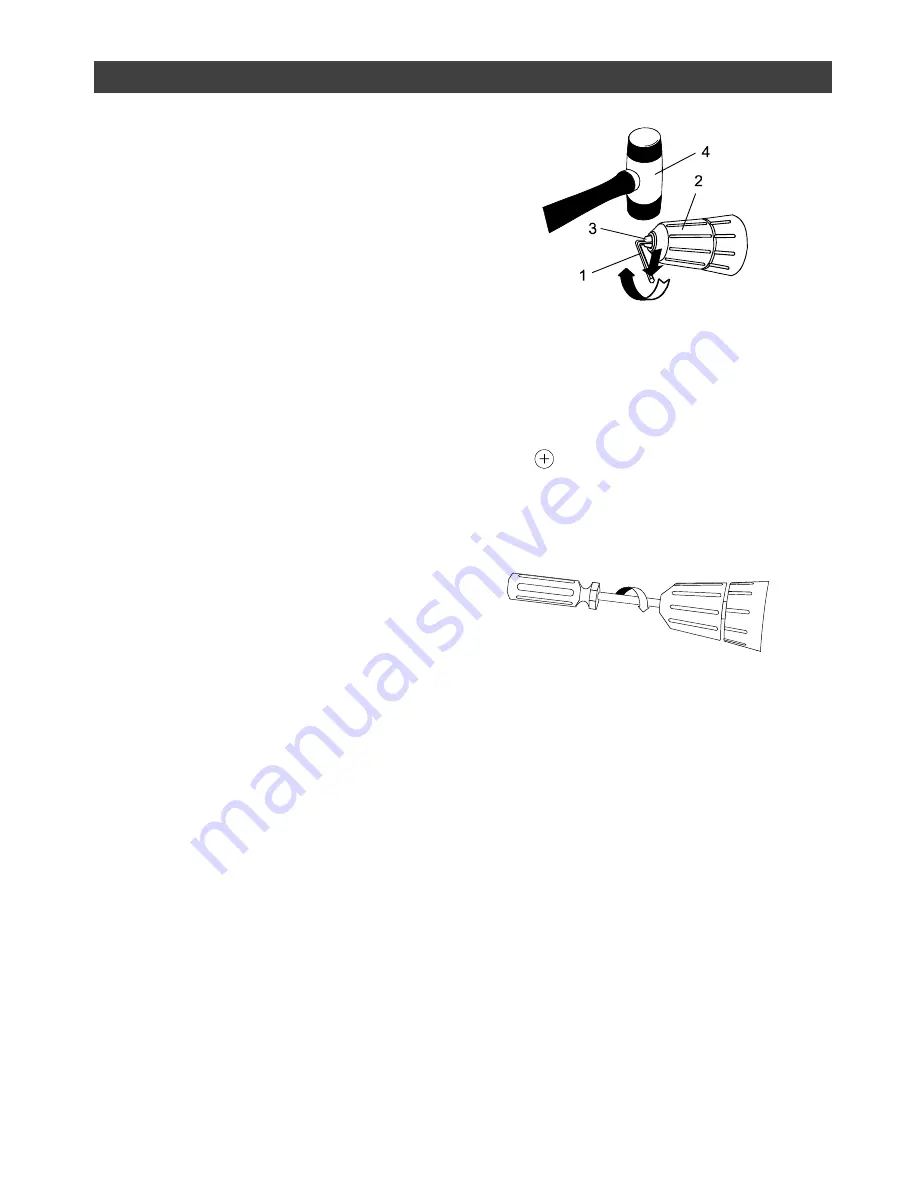
17
DRIVING SCREWS
– cont’d
1. Select the correct screwdriver bit for
the screw being driven.
2. Fasten the screwdriver bit into the
chuck, making sure the flats of the bit
are gripped by the chuck jaws.
3. Set the torque clutch to the appropriate
setting based on the chart shown on
Page 13.
NOTE:
If material is particularly soft or
porous, set the torque clutch at a lower
setting to avoid overdriving the screw.
4. If the screw is driven too far into the
workpiece before the clutch releases,
set the clutch to a lower setting and do
not pull the trigger switch fully back. If
the screw is not driven far enough into
the workpiece, set the clutch at a
higher setting.
NOTE:
Do not continue to drive the
screw once the clutch has released.
This will damage the clutch.
CHUCK REMOVAL
To remove the chuck:
1. Remove the battery pack from the drill.
2.
Insert a 5/16” or larger hex key (1) into
the chuck (2) and tighten the chuck
jaws securely. Make sure each of the
chuck jaws (3) is seated on the flat
surfaces of the hex key (Fig. 12).
3. Tap the hex key sharply with a mallet
(4) in a clockwise direction. This action
will loosen the screw in the chuck for
easy removal.
4. Open chuck jaws and remove hex key.
5. Open chuck jaws as far as possible.
6. Remove the chuck screw using a
#2 screwdriver (see Fig. 13).
NOTE:
Turn screw CLOCKWISE to
remove it. This screw has a left-
handed thread.
7. Insert the hex key into the chuck and
tighten jaws of chuck securely
(Fig. 14). Tap the hex key sharply with
a mallet in a COUNTER-CLOCKWISE
direction. This will loosen the chuck on
the spindle. The chuck can now be
unscrewed and removed from the
spindle by hand.
ASSEMBLY & OPERATION
Fig. 12
Fig. 13
Содержание 54-2902-4
Страница 11: ...11 CARTON CONTENTS...
Страница 21: ...21 PARTS DIAGRAM MODEL 54 2902 4 Cordless Drill...





















