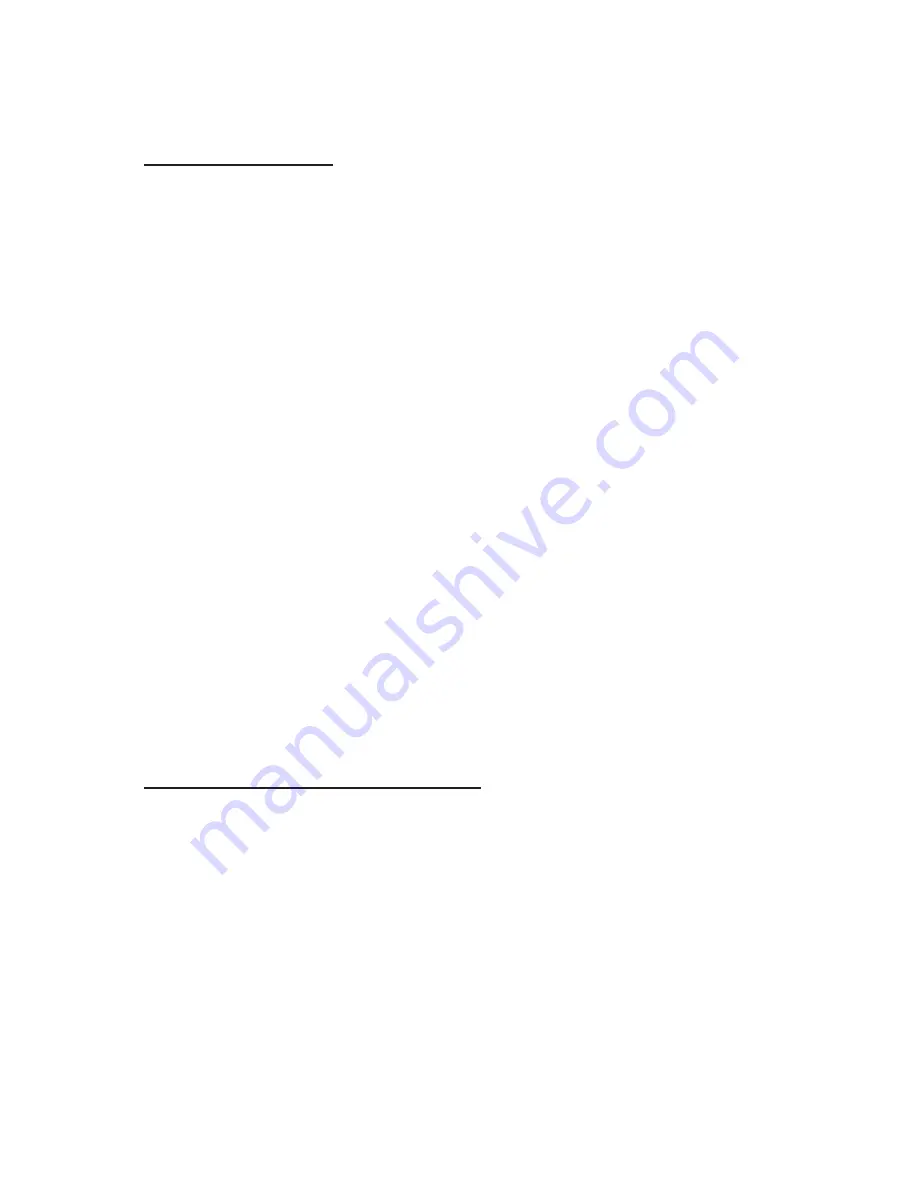
Audio Editing Procedures
Program and Preset Bus
DAFV
2
works in a manner similar to a video switcher.
Input audio sources are assigned to Program or Preset buses.
The buses toggle, that is, change places after a transition. What was once the Preset bus
becomes the Program Bus, and vice versa.
In other words, inputs are assigned to the Preset Bus before an edit point occurs. These
input signals appear on the Program Bus after the transition occurs.
The Edit Controller can assign a machine to the Program Bus, which simply means
that the machine will be brought up (hot).
The Edit Controller can then assign a machine to the Preset Bus, which simply means
that it is brought down (cut), until the transition occurs.
At the transition, the machine assigned to the program bus fades out and the machine
assigned to the preset bus fades in.
Keep in mind that these are called “bus” only from the standpoint of the edit controller
or switcher.
The audio signal path isn’t really bused (routed) anywhere unless you setup your mixer
to send the signal path to an output.
Definition of Crossfade (Dissolve), and Cut
A crossfade (or dissolve) simply means to fade out some audio signals while fading in
other audio signals.
For users of Edit Controllers, this can be more precisely defined as a transition or swap
of the program and preset bus. Since an Audio crossfade corresponds to a Video
Dissolve, we use the terms interchangeably.
Suppose that you have two VTR’s, connected to four inputs of your mixer. The
DAFV
2
is configured for Stereo Mode. When you turn the DAFV
2
on, you can only
hear the output of VTR A, because VTR B’s audio output has been cut by DAFV
2
.
15











































