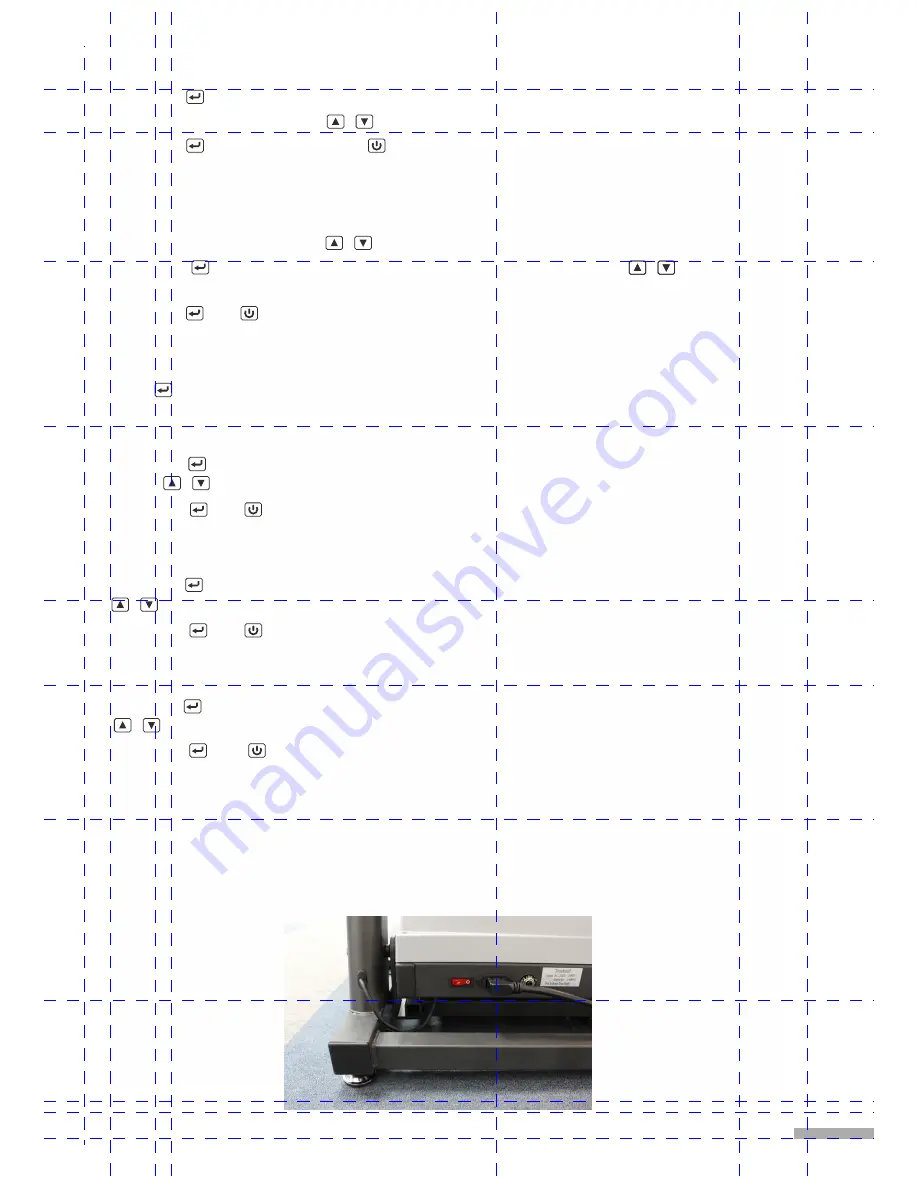
6th. Press to confirm all 12 ranges are set. Default setting time 30 flashes.
7th. Press SPEED or INCLINE / or digital button 0 ~ 9 to set desired workout time.
8th. Press to confirm then press to start running.
U1 & U2 are for setting two running profiles that you prefer. After finishing setting of
two User programs, you may follow below to operate:
1st. Press SPEED or INCLINE / button to choose U1 or U2.
2nd. Press , default setting 30:00 flashes, press INCLINE or SPEED / to set desired
workout time from 10 ~ 99 minutes.
3rd. Press and button to run the profile.
For Target Program (Time, Distance, Calories)
Press to choose one of three for countdown exercise.
Target Time Program
1st. Press to choose target time. Default setting time 30:00 flashes, press INCLINE or
SPEED / to set desired workout time from 10 ~ 99 minutes.
2nd. Press and to start running.
Target Distance Program
1st. Press to choose target distance. Default setting 1.0 flashes, press INCLINE or SPEED
/ to set desired workout distance from 1 ~ 20 km.
2nd. Press and to start running.
Target Calories Program
1st. Press to choose target calories. Default setting 10.0 flashes, press INCLINE or SPEED
/ to set desired workout calories from 10 ~ 990 KCAL.
2nd. Press and to start running.
When the set data counts down to 0, machine will stop automatically.
MASTER POWER SWITCH LOCATION
To complete shut off power to the treadmill, turn off master power switch
and unplug from outlet .
11
Содержание AeroWork 897
Страница 1: ...Desk Treadmill AeroWork 897 TM...
Страница 26: ...2016 02 26...


























