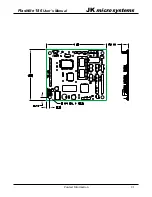9
Flashlite 186
User’s Manual
JK
microsystems
Watchdog Timer
The R8822 is equipped with a watchdog timer. The watchdog is configurable to generate either a
NMI or a processor reset. When enabled, software must keep the watchdog timer from timing out
indicating proper operation. If the watchdog timer expires, the configured action will be taken.
The watchdog signal is not available external to the R8822, so a full board reset is not possible.
DiskOnChip
M-Systems’ DiskOnChip is a high performance single-chip Flash Disk. The DiskOnChip has
become the standard Flash Disk module for Embedded Single Board Computers. The
DiskOnChip is a Flash Disk in a standard 32-pin DIP package that has built-in TrueFFS (True
Flash File System) technology, allowing full read/write disk emulation. TrueFFS provides hard
disk compatibility at both the sector and file level.
The Flashlite currently supports the 8Meg Millennium DiskOnChip (MD2800-D08) with version
4.2 (or earlier) firmware. Other DiskOnChip capacities will function if they are loaded with the
correct firmware, however M-Systems will not guarantee that the older firmware will continue to
be supported on parts other than the MD2800.
Install the DiskOnChip module in the memory expansion socket U6. Note the location of pin 1.
Set the Memory Type jumpers (JP1) for Flash memory. If the DiskOnChip is installed and
functioning, there will be an installation message that is displayed during the boot process and a
C: drive will be available to DOS.
Bios Version 2.0 for Flashlite 186
DOC Socket Services - Version 0.2
(C) Copyright 1992-1996, M-Systems Ltd.
TrueFFS-BIOS -- Version 3.3.9 for DiskOnChip 2000 (V4.2)
Copyright (C) M-Systems, 1992-2000
DOS Version 3.3c for JK microsystems Flashlite
(C) HBS Corp and JK microsystems 1991-1999
B:\>
If, after the installation of a DiskOnChip, DOS fails to return a prompt, the DiskOnChip probably
has incompatible firmware and must be reformatted and it’s firmware reloaded.
Remove the DiskOnChip, reboot the board, and upload the file DOC.EXE from the utilities CD.
Power down the board, reinstall the DiskOnChip, and apply power while holding CNTL-C down.
Find the file DOC.EXE and execute it. It will extract 3 files. Execute the batch file
FMT_DOC.BAT and answer the prompts. This will format your DiskOnChip and load
compatible firmware. You may delete the 3 files after the operation is complete.
If your application requires the Flashlite to boot from a DiskOnChip, please contact
JK microsystems for more information and the configuration procedure.
Hardware
Содержание Flashlite 186
Страница 1: ...Flashlite 186 User s Manual ...
Страница 2: ......
Страница 6: ...JKmicrosystems Flashlite 186 User s Manual iv ...
Страница 17: ......
Страница 27: ...21 Flashlite 186 User s Manual JKmicrosystems Contact Information ...