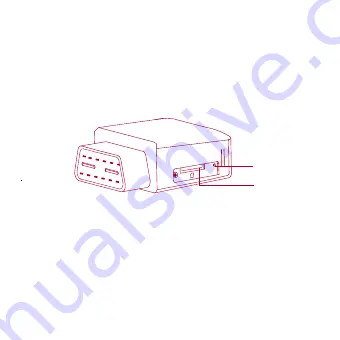
7. Resetting Device
Please note that this process will reset JCR 110 to default settings
and clear all users' data (e.g. Wi-Fi Service Set Identifier (SSID) /
Password will reset to default settings).
To reset your device, follow the steps below:-
1.
Ensure that the device is plugged into the OBD II PORT while
performing the reset. Then switch “ON” the vehicle engine. The LTE
LED on the device should be in “ON” status.
2.
Find Reset button which is a small hole near the SIM slot.
3.
Insert SIM pin into the Reset button and press for 5 seconds.
4.
JCR 110 will take few minutes to reboot.
Reset button
SIM card slot


















