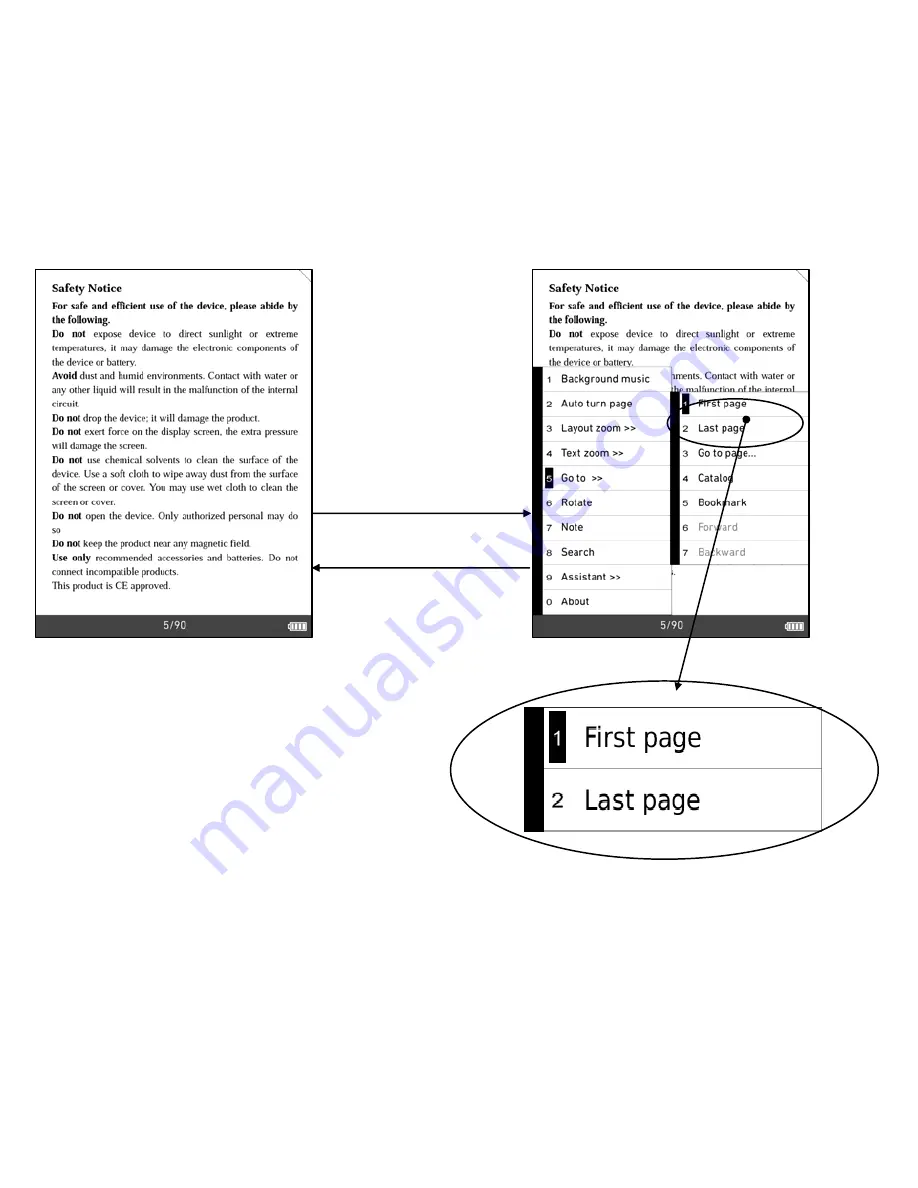
Go to First/Last Page
After opening an eBook, press the menu button to display
the menu, then choose ‘First page’ to show the content of
first page; choose ‘Last page’ to show the content of last
page.(Note: Image files don’t support this function.)
Menu+ Go to
Return