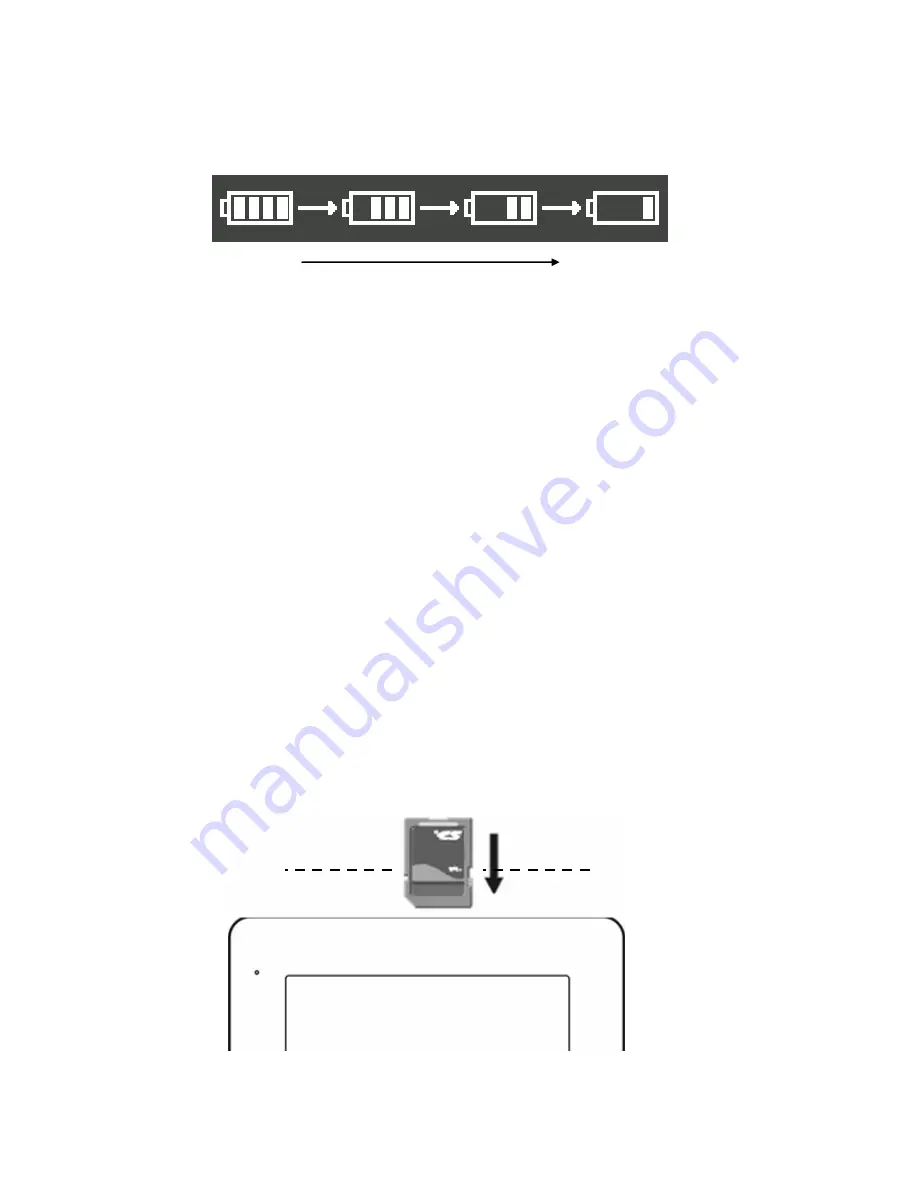
the screen. When the indicator displays a single block or the
system displays a ‘Low Battery’ warning, please charge the
battery.
Full
Empty
* Reading while charging will increase charging time.
* Exhausted battery will not respond any operation even
during initial charging stage, please charge the battery first.
* The device is low power consumption.
* Do not use unauthorized charger.
3.Installing SD Card
Insert the SD card
with the label facing
up as indicated by
the arrow.
To remove the SD
card, push in the SD
card until you hear a
click, then put it out.



























