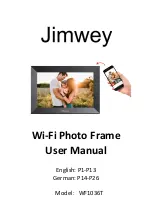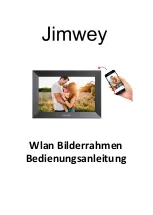6
Settings
Through the settings, you can personalize your frame to your needs.
My frame
Frame name
Changes the name of your frame. This is also the name that connected friends and
family will see in their list of connected frames in the smartphone app.
Frame location
Changes the location of your frame. This is the location displayed on your friends'
and family's list of connected frames which can help to distinguish frames from each
other.
Set language
Sets the language used on the frame.
Set time zone
Sets the time zone used on the frame.
Use 24-hour format
Enables /disables 24-hour time format.
Manage photos
In the manage photos menu you can see how many photos are on your frame and
the storage they use. You can also see the amount of storage left available on your
device for storing new photos.
Show/hide photos
Select which photos to hide by tapping them. Hidden photos will NOT be deleted
from your frame and you can always select them to be shown again. Use to hide
or show all photos.
Delete photos
Select photos that you want to permanently delete from your frame by tapping the
photo.
Use to select or deselect all and to permanently delete the selected photos.