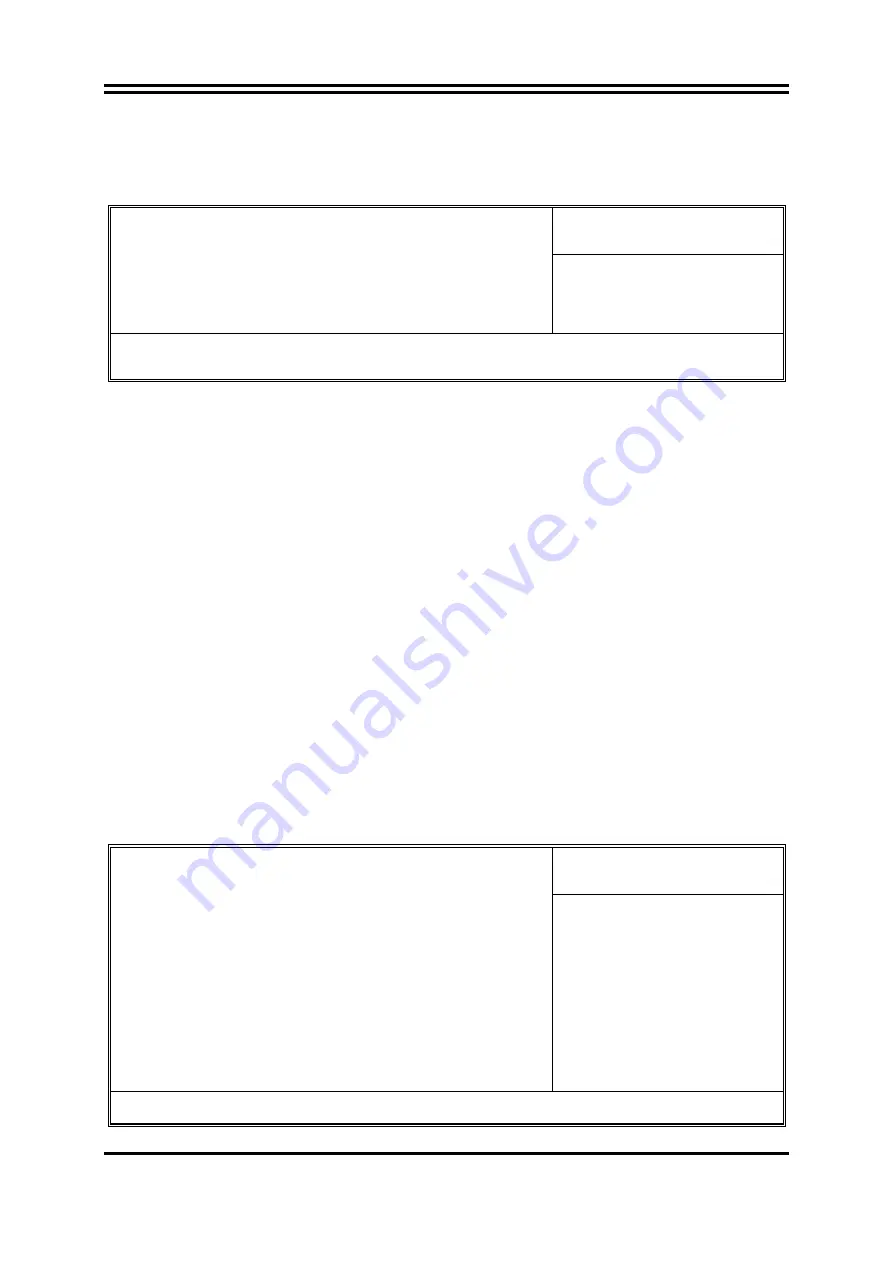
30
3-7-3 Onchip PCI Device
Phoenix – AwardBIOS CMOS Setup Utility
OnChip PCI Device
Item Help
Onboard
PCIE LAN Device Enabled
Onboard PCIE Lan BootRom Disabled
HD Audio
Enable
Onchip USB Controller Enabled
USB EHCI Controller Enabled
USB keyboard Support Enabled
Menu Level >>
↑↓→←
Move Enter:/-/PU/PD:Value F10:Save ESC:Exit F1:General Help
F5:Previous Values F6:Optimized Defaults F7:Standard Defaults
Onboard LAN device (Enabled)
This option allows you to control the onboard LAN device.
HD Audio
This item allows you to decide to enable/disable the chipset family to support HD Audio.
The settings are: Enabled, Disabled.
Onchip USB Controller
Select
Enabled
if your system contains a Universal Serial Bus (USB) controller and you have
a USB peripherals. The settings are: Enabled, Disabled.
USB Device Support
Select
Enabled
if your system contains a Universal Serial Bus (USB) controller and you have
a USB device. The settings are: Enabled, Disabled.
3-8 Power Management Setup
The Power Management Setup allows you to configure your system to most effectively save
energy saving while operating in a manner consistent with your own style of computer use.
Phoenix – AwardBIOS CMOS Setup Utility
Power Management Setup
Item Help
ACPI function Enabled
ACPI Suspend Type SI(POS)
C2 Disabled /Enabled Disabled
Power Management Option User Define
HDD Power Down Disabled
Video Off Option suspend - off
Video off Method V/H SyNC + BlANK
Modem Use IRQ 3
Soft-OFF by PWRBTN Instant off
Power On by PCI Card Disabled
Modem Ring Resume Disabled
ACPI XSDT Table Enabled
HPET Support Enabled
Power on by Keyboard Disabled
Power on by Mouse Disabled
RTC Alarm Resume Disabled
z
Date of month 0
z
Resume Time <hh:mm:ss> 0:0:0
Menu Level >
↑↓→←
Move Enter:/-/PU/PD:Value F10:Save ESC:Exit F1:General Help
F5:Previous Values F6:Optimized Defaults F7:Standard Defaults














































