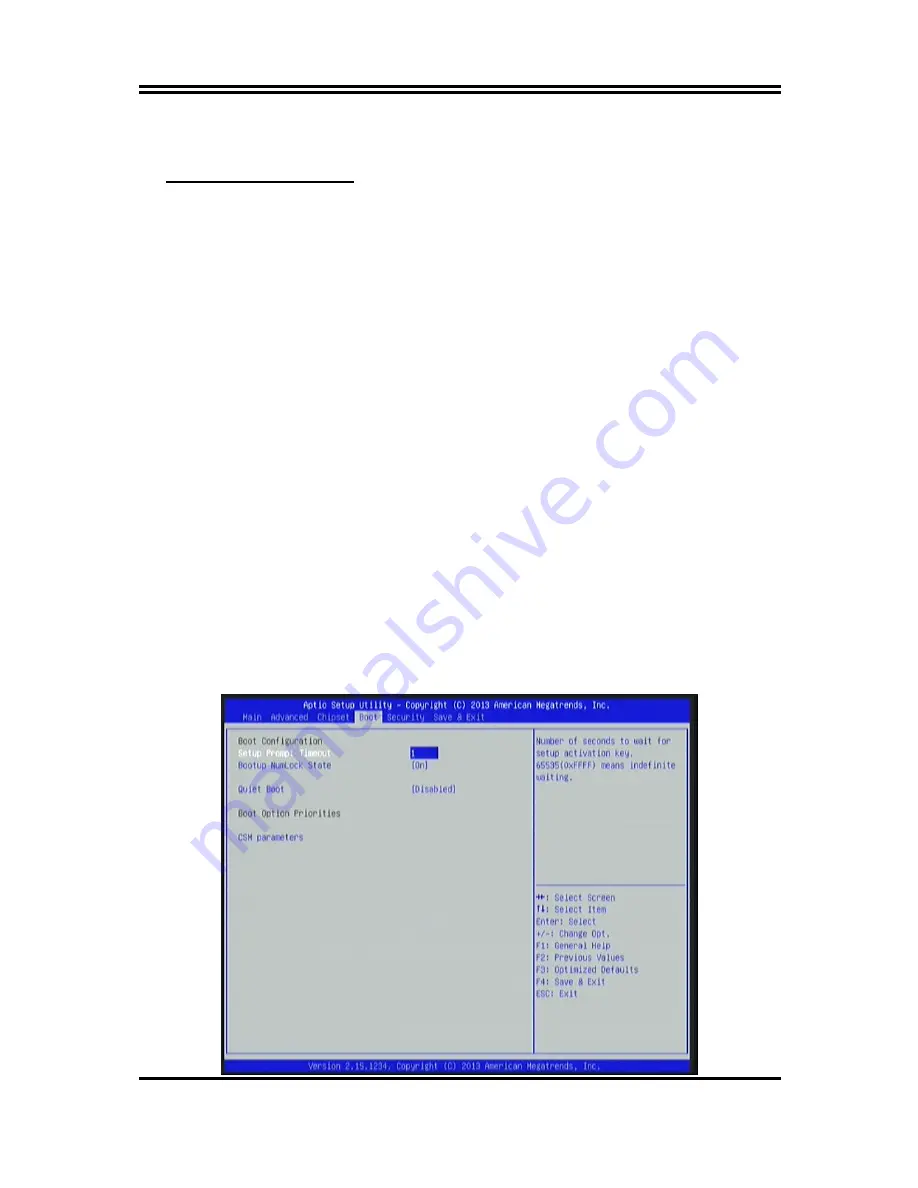
30
►
PEG Configuration
Press [Enter] to make settings for the following sub-items:
PEG Slot Configuration
PEG-Gen X
The optional settings are: [Auto]; [Gen1]; [Gen2]; [Gen3].
Enable PEG
The optional settings are: [Disabled]; [Enabled]; [Auto].
Detect Non-Compliance Device
Use this item to detect non-compliance PCI Express device in PEG.
The optional settings are: [Disabled]; [Enabled].
Program PCIe ASPM after OpROM
The optional settings are: [Enabled]; [Disabled].
[Enabled]:
PCIe ASPM will be programmed after OpROM.
[Disabled]:
PCIe ASPM will be programmed before OpROM.
PEG De-emphasis Control
Use this item to configure the De-emphasis control on PEG.
The optional settings are: [-6 dB]; [-3.5 dB].
PEG ASPM
Use this item to control ASPM support for the PEG device. This has no effect if
PEG is not the currently active device.
The optional settings are: [Disabled]; [Auto]; [ASPM L0s]; [ASPM L1]; [ASPM
L0sL1].
►
Memory Configuration
Press [Enter] to make settings for the following sub-items:
Memory Frequency Limiter
Use this item to set maximum memory frequency selection in Mhz.
The optional settings are: [Auto]; [1067]; [1333]; [1600]; [1867].
3-9 Boot Menu

















