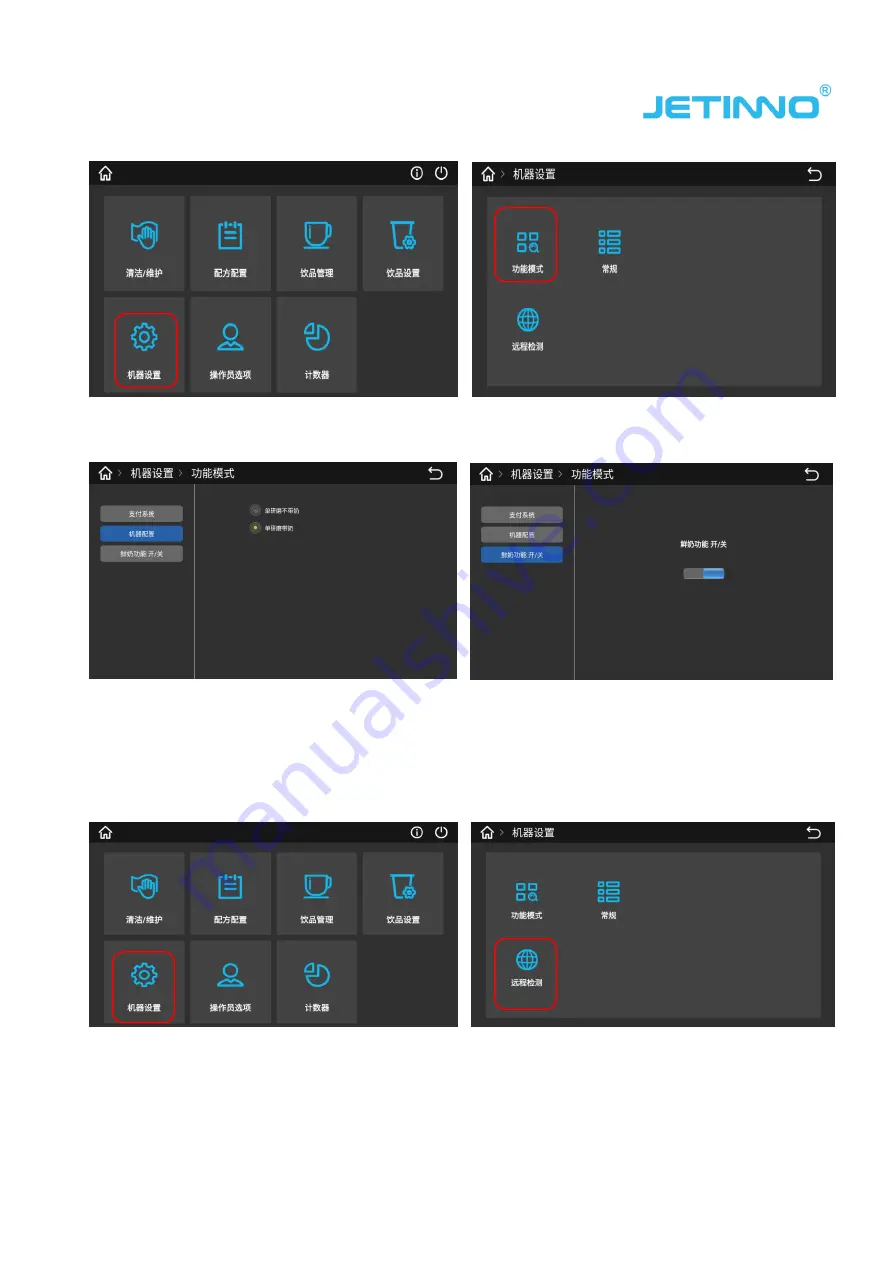
29
Select [Machine Set -- up] - In the interface that pops up, click [Function Mode].
Select the corresponding machine model in the pop-up interface; With fresh milk model, click "fresh milk function
on/off" to open the button in the pop-up interface.
5.2
Connect to the Internet
Go to the background of the machine, click "Machine Settings", select [Remote detection] in the pop-up
interface, and click the "remote detection" icon.






























