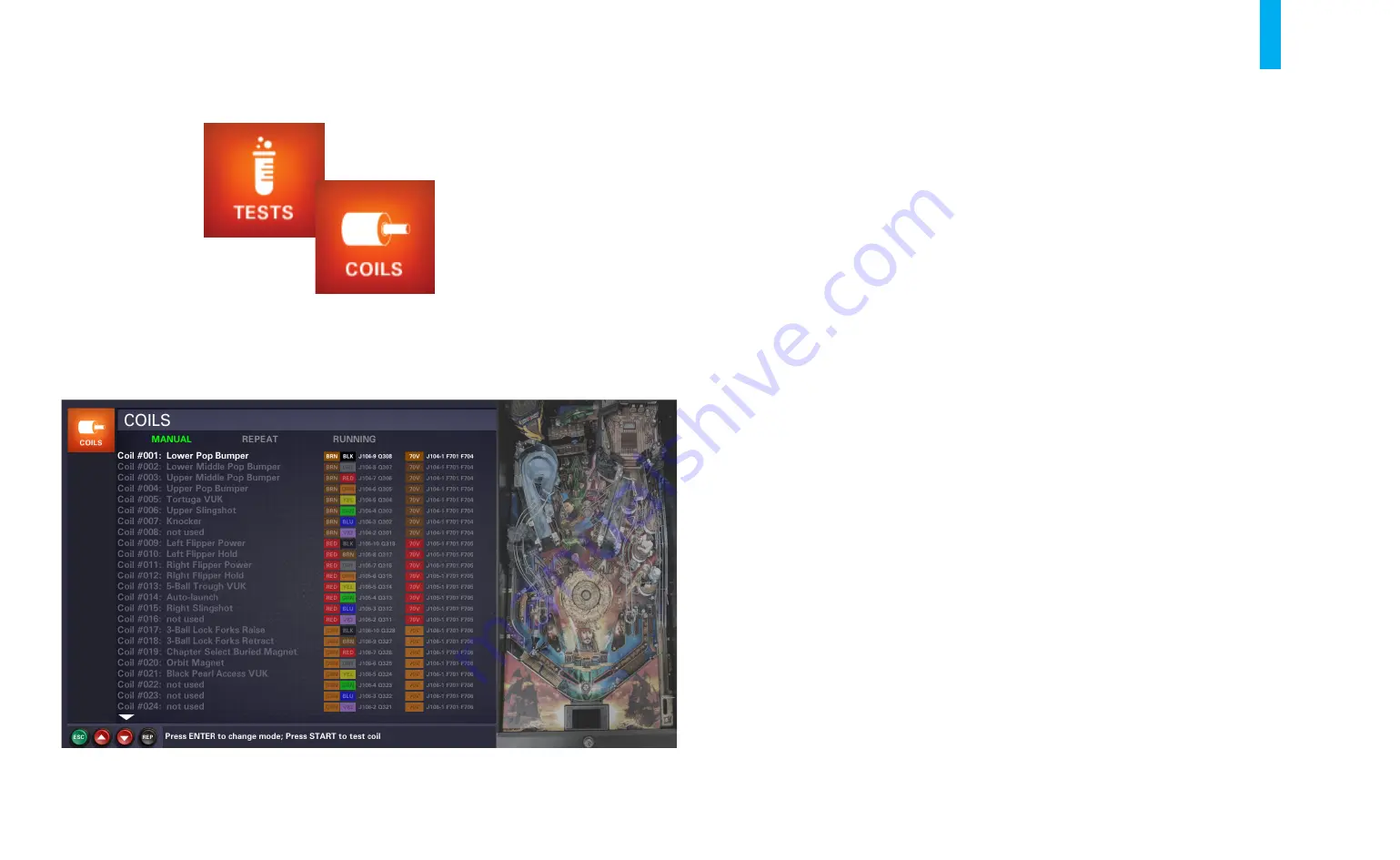
The POTC Menu System
B-8
Coils Test
When you enter the
Coils Test
, the LCD monitor will display the screen shown in figure B8. The
entire list of coils, magnets, motors and lights is shown alongside a window highlighting the
location of the currently selected device on the game’s playfield (at right in figure B8). The device is
displayed as a small, white, blinking square. Note: Devices in the list that cannot be activated in the
Coils Test
are highlighted in blue text (these devices have their own specific tests).
Coil number, power/trigger wire colors, I/O Board connectors/pins, drive transistor, in-line fuses
and supply voltage level are provided for each device in the list.
There are three different modes for triggering a device:
RUNNING
,
REPEAT
and
MANUAL
. The
current mode is highlighted in green text at the top of the screen; you change the current mode by
pressing the
Enter
button. In
RUNNING
mode, the game automatically cycles through the list,
triggering each device once. In
REPEAT
mode, you scroll through the list (using the
Up/+
and
Down/-
buttons) and select a specific device; the game then repeatedly triggers it. In
MANUAL
mode, you select a specific device in the list and trigger it yourself using the
Start
button on the
front of the cabinet.
Note: When the coin door is opened, the game’s safety interlock switch (the upper switch on item
4, page C-2 of this manual) disables the 70-volt power running to the playfield. In order to activate
70-volt devices in the
Coils Test
, you must either close the coin door or pull the safety interlock
switch’s actuator out (it will “click” and lock in place). When you close the coin door, the interlock
switch actuator will be pushed back into its normal (unlocked) position.
To exit the
Coils Test
at any time, press the
Back/Escape
button.
Figure B8. Coils Test screen.
Содержание Pirates of the Caribbean
Страница 2: ......
Страница 13: ...Game Assembly Setup A 1 Game Assembly Setup Section A...
Страница 37: ...The POTC Menu System B 1 The POTC Menu System Section B...
Страница 93: ...Game Parts Information C 1 Game Parts Information Section C...
Страница 94: ...Game Parts Information C 2 24 8 9b 9a 10 23 20 13 4 2 14 5 11 12 22 21 17 25 3 6 16 7 26 15 18 19 27 28 29 1 30...
Страница 98: ...Game Parts Information C 6 1 2 3 4 5 6 7 8 9 14 12 16 11 10 13 15...
Страница 100: ...Game Parts Information C 8 1 2 3 4 5 6 14 7 8 9 10 11 12 15 13 16 18 17 19 20 21 22 25 24 23 26 27...
Страница 112: ...Game Parts Information C 20 1 2 5 9 3 13 6 10 4 15 16 11 8 7 12 18 17 14 12 18 17 14...
Страница 114: ...Game Parts Information C 22 2 4 12 3 16 17 10 11 5 7 6 18 8 14 9 13 1 15 8...
Страница 122: ...Game Parts Information C 30 4 14 22 8 25 20 5 6 8 13 15 23 10 9 24 26 18 21 19 2 12 16 1 22 3 7 11 28 27 17 28 27 17...
Страница 134: ...Game Parts Information C 42 5 11 11 11 11 11 11 11 11 11 11 8 10 2 1 3 9 9 9 6 2 6 10 2 3 4 2 10 6 7 8...
Страница 144: ...Game Parts Information C 52 2 5 9 4 12 13 15 1 6 7 2 4 10 8 3 12 14 15 15 16 16 16 17 18 18 17 11 11...
Страница 146: ...Game Parts Information C 54 7 14 1 4 9 11 3 2 5 8 8 10 10 12 13 15 16 16 17 6...
Страница 152: ...Game Parts Information C 60 3 21 7 9 1 2 4 5 6 8 19 9 10 10 11 12 13 15 17 16 18 25 20 22 22 23 23 24 26 14...
Страница 156: ...Game Parts Information C 64 3 5 1 24 21 2 4 6 7 8 9 10 11 12 13 14 15 16 17 18 19 20 22 23 23 25 25 25 26...
Страница 166: ...Game Parts Information C 74 15 1 25 2 3 4 5 6 9 10 11 12 13 14 19 17 18 20 21 26 27 28...
Страница 168: ...Game Parts Information C 76 1 2 3 4 5 6 9 10 11 12 13 14 15 25 17 18 20 19 26 21 27 28...
Страница 170: ...Game Parts Information C 78 49 51 50 55 56 41 42 43 44 45 46 46 46 47 48 76 77 46...
Страница 172: ...Game Parts Information C 80 49 51 50 55 56 41 42 43 44 45 46 46 46 47 48 76 77...
Страница 196: ...Game Parts Information C 104 17 1 2 3 4 5 6 18 19 33 20 27 26 25 28 21 22 23 24 29 30 32 34 35 36 37 38...
Страница 198: ...Game Parts Information C 106 63 55 53 52 51 45 44 43 49 50 41 42 54 39 40 46 47 48 57 64 58 59 60 61 62...
Страница 200: ...Game Parts Information C 108 79 65 69 70 71 72 73 74 75 76 77 78 81 80 82 83 84 85 86 87 88...
Страница 202: ...Game Parts Information C 110 9 10 12 13 14 15 66 67 68 9 10 12 15 13 14 66 67 68...
Страница 204: ...Game Parts Information C 112 2 1 3 4 5 6 17 18 19 33 20 25 26 27 28 29 30 32 34 35 36 37 38 23 24 21 22...
Страница 206: ...Game Parts Information C 114 39 64 40 54 55 41 42 43 44 45 52 51 53 46 47 48 49 50 57 63 58 59 60 61 62...
Страница 208: ...Game Parts Information C 116 32 79 65 69 70 71 72 75 74 73 76 77 78 80 81 82 83 84 85 86 87 88...
Страница 210: ...Game Parts Information C 118 3 1 2 18 17 20 19 21 13 14 15 16 22 26 25 27 30 31 32 10 12 11 29 9 5 4 5 4 1 2 3...
Страница 212: ...Game Parts Information C 120 23 16 4 6 15 12 10 9 5 2 3 17 13 18 7 22 8 21 20 19 27...
Страница 214: ...Game Parts Information C 122 1 14 25 24 11 26 26 26 26 34 32 32 32 30 31 31...
Страница 216: ...Game Parts Information C 124 8 3 4 5 1 2 6 7...
Страница 220: ...Game Parts Information C 128 0 1 14 2 3 5 4 11 7 6 9 10 12 15...
Страница 222: ...Game Parts Information C 130 13 4 5 5 4 4 3 1 2 2 1 7 6 6 6 6 6 6 6 6 6 6 6 6 8 8 8 13 13...
Страница 230: ...Game Parts Information C 138 1 2 3 4 5 10 9 8...
Страница 232: ...Game Parts Information C 140 1 1 1 2 2 3 3 4 5 8 7 7 7 7 7 7...
Страница 234: ...Game Parts Information C 142 1 1 1 1 1 1 1 1 1 1...
Страница 248: ...Game Parts Information C 156...
Страница 249: ...Reference Diagrams Schematics D 1 Reference Diagrams Schematics Section D...
Страница 302: ...Reference Diagrams Schematics D 54...
Страница 308: ...Reference Diagrams Schematics D 60...
Страница 337: ...Reference Diagrams Schematics D 89 1 Fuse Locations Bottom of Cabinet 4 2 3 In Backbox...
Страница 343: ...Game Service Troubleshooting E 1 Game Service Troubleshooting Section E...
Страница 353: ...Appendices...
Страница 358: ......
















































