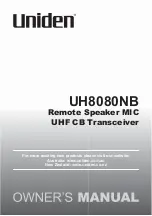Nobeltec
®
InSight Radar 2 - Black Box (IR2-BB)™
11
STEP 7: Run the IR2-BB Installer CD
You can now insert the IR2-BB Installation CD that was shipped with the
IR2-BB into your computer's CD tray. This CD installs the drivers required
for the Nobeltec Navigation Software to communicate with the IR2-BB.
Follow the installation wizard and restart your computer when prompted.
NOTE
:
You should not install this software on any other computer other
than the one connected to the IR2-BB.
C
hapter
3 - i
nStallation
Содержание Nobeltec InSight Radar 2-Black Box
Страница 1: ...Nobeltec InSight Radar2 BlackBox Installation Guide...
Страница 2: ...ii Nobeltec InSight Radar 2 Black Box IR2 BB...
Страница 22: ...Nobeltec InSight Radar 2 Black Box IR2 BB 16 No Power Chapter 4 General Diagnostics...
Страница 23: ...Nobeltec InSight Radar 2 Black Box IR2 BB LEDs do not Illuminate 17 Chapter 4 General Diagnostics...
Страница 24: ...Nobeltec InSight Radar 2 Black Box IR2 BB 18 Radar Wizard Does not Detect IR2 BB Chapter 4 General Diagnostics...
Страница 38: ...RABUX00002 10 06...