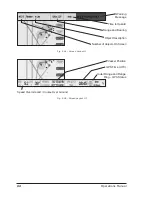32
Operations Manual
3. Insert the appropriate SD Card into the slot.
4. Switch the unit On.
5. When the system boots up the following window is displayed.
Fig. 8.2 - Startup screen
6. Hit the ZOOM IN
key to close the window.
7. When the system has rebooted you should remove the SD Card.
NOTE
It is most important that the update of Operating System is not interrupted.
Do not switch the unit Off or interrupt the units power supply during the
process.
8.2.1 Internet Download
The SD Card can be updated via Internet Download using an SD Card writer. The
FishSAFE Operating System must be within a folder within the SD Card named
"UPLOAD".
Содержание fishsafe
Страница 1: ......
Страница 5: ...6 Operations Manual...
Страница 7: ...8 Operations Manual...
Страница 9: ...10 Operations Manual...
Страница 11: ...12 Operations Manual...
Страница 17: ...18 Operations Manual...
Страница 25: ...26 Operations Manual...
Страница 33: ...34 Operations Manual...
Страница 35: ...36 Operations Manual...
Страница 38: ......
Страница 39: ......