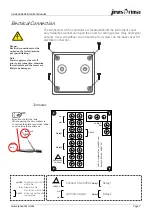innoCon 6501 Monitor Manual
www.jensprima.com
Parameter setting of P040 current output
Parameter setting of P050 offset
Page 13
Main screen of pH measuring current setting: Press key to
enter P041. Press key to exit the parameter setting.
Corresponding value setting of 4mA output: Press key
t
o select, range is -2.00~15.00,-2000~+1900m
V. Press key to
store and enter the next setting. Press key to choose not to
store and exit the parameter setting.
Corresponding value setting of 20mA output: Press key
t
o select, range is pH:-1.00~16.00,-1900~+2000mV. P
ress
key to store and enter the next setting. Press key to choose
not to store and exit the parameter setting.
Main screen of pH offset setting: Press key enter P051. Press
key exit the parameter setting.
Press the key and select, range:±2.00pH. Press
key to store and enter the next setting. Press key to choose
not to store and exit the parameter setting.
Содержание innoCon 6501P
Страница 1: ...WALL MOUNTING innoCon 6501 CAL...
Страница 2: ......