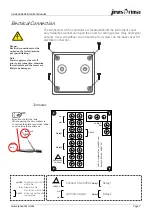innoCon 6501 Monitor Manual
www.jensprima.com
Parameter setting of P030 Relay 2
Page 12
Main screen of Relay 2 parameter setting: Press key to enter
P031. Press key to exit the parameter setting.
Switch selection of Relay 2: Press key to select the relay
to open or shut down. Press key to store and enter the next
setting. Press key to choose not to store and exit the
parameter setting.
Action mode selection of Relay 1: Press and select the
relay is high action or low action. Press to store and enter the
next setting. Press key to choose not to store and exit the
parameter setting.
Operating point setting of Relay 2: Press key to select
the action point of the relay, pH: -2.00~16.00 / ORP: -2000~+2000.
Press to store and enter the next setting. Press key to
choose not to store and exit the parameter setting.
Hysteresis setting of Relay 2: Press key to Select the
hysteresis amount of the relay. Press to store and enter next
setting. Press key to choose not to store and exit the
parameter setting.
Содержание innoCon 6501P
Страница 1: ...WALL MOUNTING innoCon 6501 CAL...
Страница 2: ......