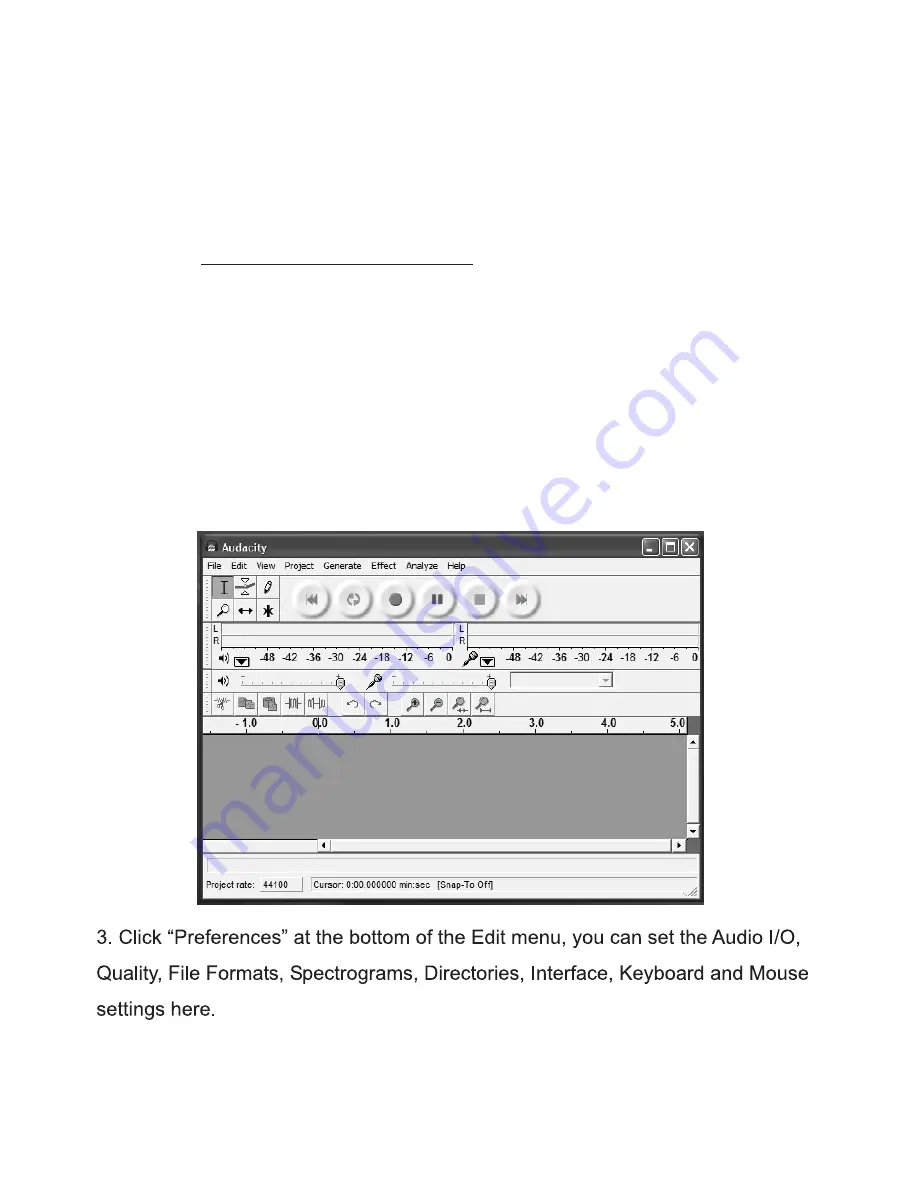
13
Running
Audacity software
Note
:
Please
review
the
software
license
and
distribution
restrictions
found
on
the
software
disc
.
Use
of
the
Audacity
software
is
subject to those conditions
and
restriction
.
For
additional
help
with
recording
and
editing
music
by using the Audacity
software
,
please
visit
http
://
audacity
.
sourceforge
.
net
/
1
.
Run
the
Audacity
from
the
Windows
start
menu
or
double
click
the
Audacity
icon
on
your
computer
desktop
.
2
.
The
Audacity
main
screen
appears
.
You
will
find
the
Record
,
Play
,
Pause
,
Stop
,
Skip
forward
and
backward
control
buttons
here
.
Use
the
File
,
Edit
,
View
,
Project
,
Generate
,
Effect
and
Analyze
menus
from
your
computer
screen
to
Save
,
Export
or
Edit
the
music
.
Содержание JTA-420
Страница 2: ...1...
Страница 12: ...11 Set Recording Input Level Use Windows XP Computer...
Страница 13: ...12...
Страница 16: ...15...
Страница 17: ...16...
Страница 18: ...17...
Страница 20: ...19 VALID IN THE U S A ONLY 90 DAY LIMITED WARRANTY AND SERVICE and email address to expedite the process...





















