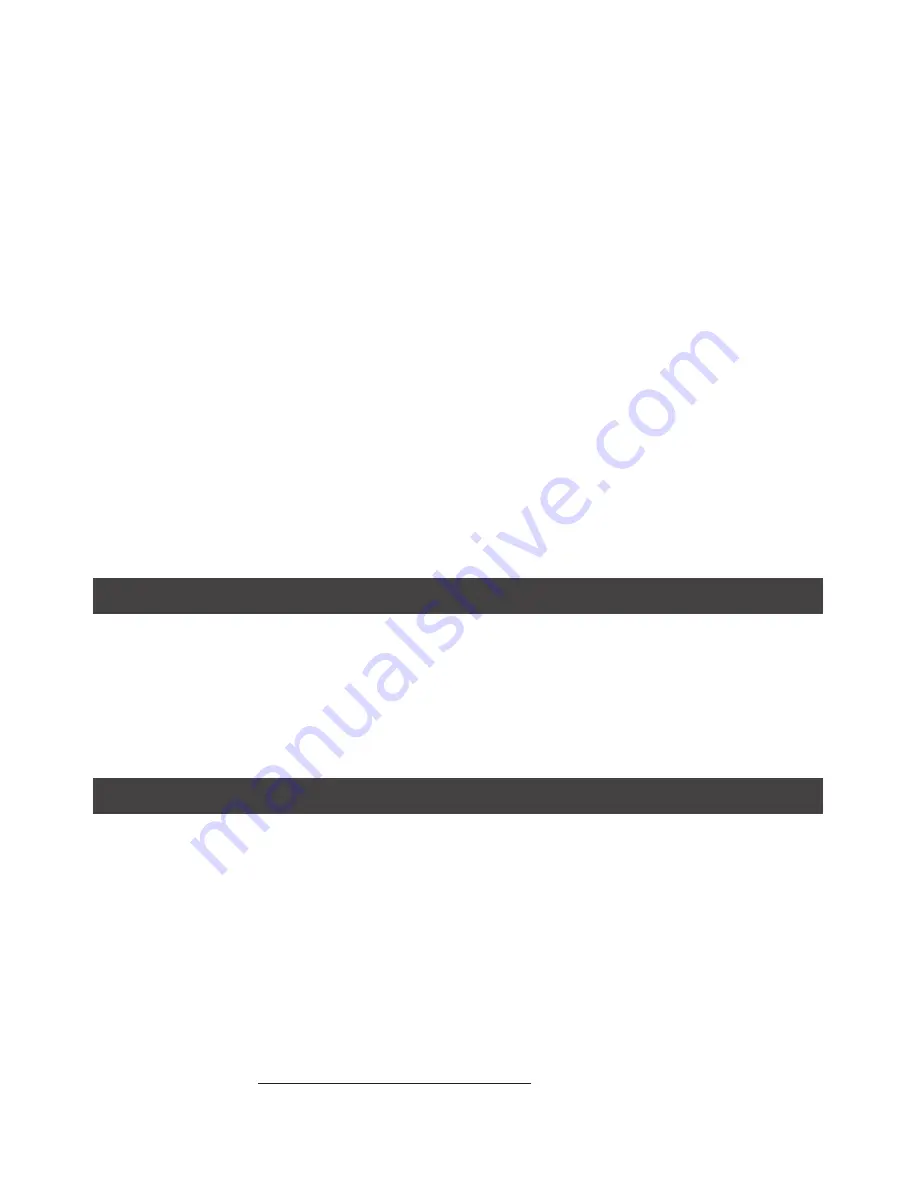
10
1
.
Set
the
PHONO
/
AUX
mode
selector
locates
on
the
back
of
the
unit
to
AUX
position
.
2
.
Use
an
audio cable (included) with one
3
.
5
mm
stereo
plug
on
each
end
of
the
cable
.
3
.
Plug
one
end
into
the
AUX
-
IN
jack
on
the
main
unit
and
the
other
end
of
the
cable
into
the
Line
-
out
Jack
or
Headphone
Jack
of
your
external
audio
device
.
4
.
Turn
on
unit
power
and
your
external
audio
device
.
5
.
The
volume
level
can
now
be
controlled
through
the
main
unit
.
Operate
all
other
functions
on
the
auxiliary
device
as
usual
.
Note
:
(
1
).
If
the
Line
Out
Jack
of
your
external device is connected
,
then
you
only
need
to
adjust
the
volume
control
of
this system
.
If
the
Headphone
Jack
of
your
external
device
is
connected
,
then
you
may
need
to
adjust
both
the
volume
control
of
your
external
device
and
the
vo lume
control
of
this
system
to
find
the
most
desirable
volume
setting
.
(
2
).
Turntable still can work in AUX mode but no sound
comes
from speakers
.
Make
sure
tone
arm
is
in
its
rest
and
being
securely
locked
to
avoid
damage
.
(
3
).
Rotate
the
POWER
ON
/
OFF
knob
to
turn
off
the
system
when
you
finish
listening
.
Don
'
t
forget
to
switch
off
the
power
on
your
external
device
as
well
.
LINE
OUT
CONNECTION
You
can
connect
this
unit
to
an
external
Hi
-
Fi
/
AMPLIFIER
system
by
connecting
the
LINE
OUT
socket
to
the
auxiliary
input
socket
of
your
Hi
-
Fi
/
AMPLIFIER
system
with
RCA
cables
(
not
included
).
Note
:
The
Volume
control on the main unit will not adjust the volume when using
the
LINE
OUT
.
CONNECTING
TO
A
COMPUTER
FOR
RECORDING
Installing
the
Audacity
Software
1
.
Insert
the
Audacity
disc
(
included
)
into
the
CD
drive
of your computer.
2
.
Click
on
My
computer
on
the
desktop
.
3
.
Double
click
CD
drive
to
view
the
contents
of
the
CD
and
read
license
agreements
of Audacity.
4
.
Double
click
Audacity
set
up
to
install
the
Audacity
software
according
to
the
instruction
.
NOTE
:
Free
software (AUDACITY
)
licensed
under
the
GNU
general
public
license
(
GPL
).
More
information
as
well
as
open
source code can be found on the provided CD or
on
the
website
at
:
http
://
audacity
.
sourceforge
.
net
/
Содержание JTA-420
Страница 2: ...1...
Страница 12: ...11 Set Recording Input Level Use Windows XP Computer...
Страница 13: ...12...
Страница 16: ...15...
Страница 17: ...16...
Страница 18: ...17...
Страница 20: ...19 VALID IN THE U S A ONLY 90 DAY LIMITED WARRANTY AND SERVICE and email address to expedite the process...





















