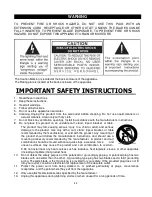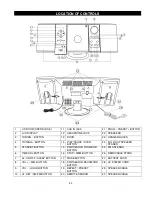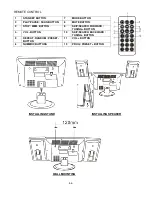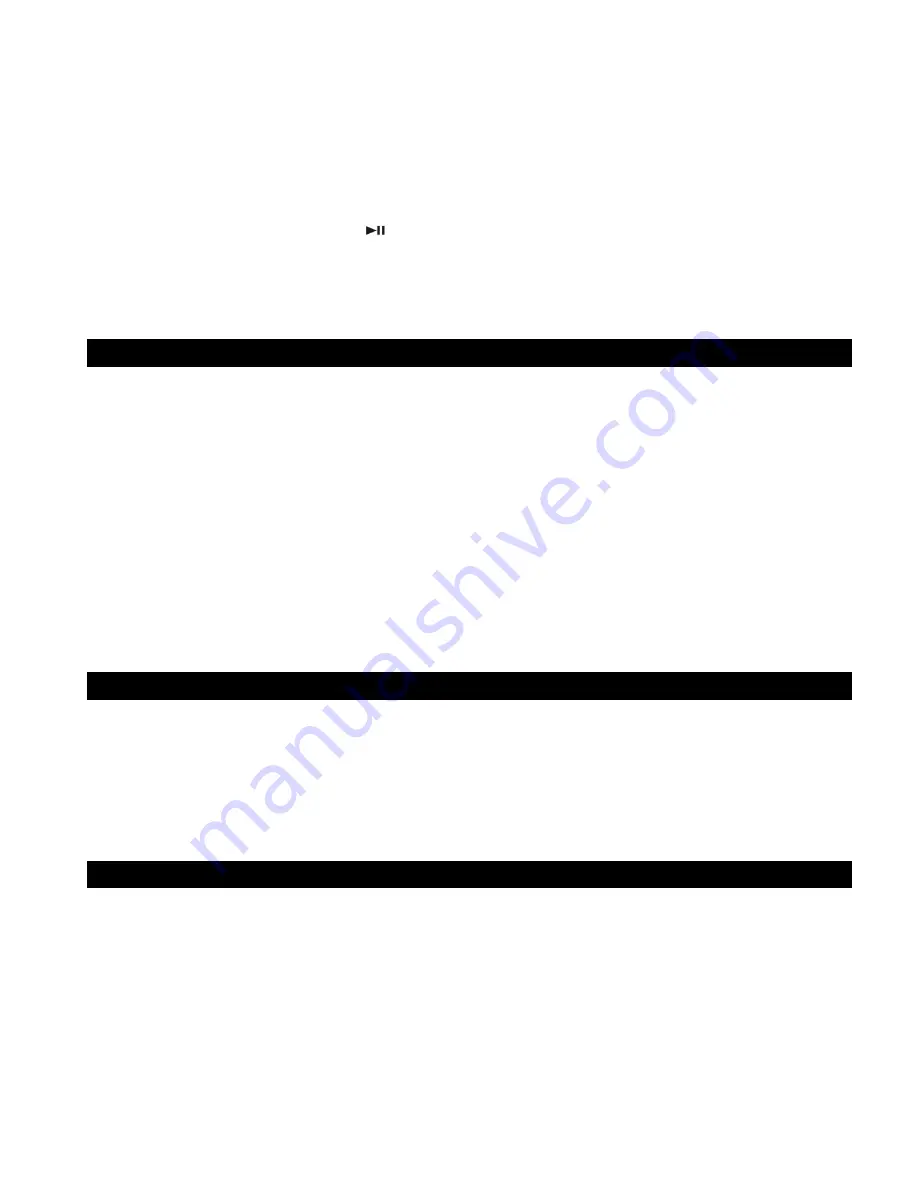
E-11
3. Press the PROG button (#21) again to store the selection. The Program No. will advance to “P02”
to prompt for the next input.
4. You may repeat steps #2 to #3 to program up to 20 tracks. As soon as you have entered the 20
th
track , the LCD DISPLAY will show “FUL”, indicating that program is full.
5. Press the PLAY button to complete and start program play. Press STOP button to stop program play.
6. You may use the REPEAT function to repeatedly play a certain track (Repeat 1) or all tracks (Repeat
All) in the Program Play Mode.
7. The Player will stop when all the programmed tracks have been played through once. To replay
program play, the PLAY/PAUSE
Button.
8. To cancel program play, press the STOP BUTTON twice while program play is running or open
the CD DOOR in stop mode.
9. To turn the Player off, press the STANDBY button. The LCD DISPLAY backlight will go “off”.
AUXILIARY (AUX) OPERATION
You can play other music sources (iPod, MP3 player or other digital audio player) through the speakers
of this System by connecting the AUX IN Jack to your external player’s line out or headphone jack.
1. The AUX IN and PHONES JACKS are covered by the DOOR (#13).
2. Slide the DOOR downwards, plug one end of an audio cable (not included) into the AUX IN Jack and
the other end of the cable to the line out or headphone jack of your digital audio player.
3. Turn on the unit and press Mode button (#17) repeatedly to select “AUX” mode.
4. Play your digital audio player.
5. Adjust the VOLUME on the external audio player and the System until you reach a comfortable listening
level.
6. Turn the System and your audio player off when you have finished listening and then unplug the audio
cable.
MUTE SETTING
Press the MUTE button on the remote control to mute the sound form the speakers. The volume level will
appear on the LCD display and flash.
To cancel the Mute function, press the MUTE button on the remote control again or press the or
Volume – on main unit or remote control.
USING HEADPHONE (NOT INCLUDED)
Inserting the plug of your headphone into the System’s PHONE JACK will enable you to listen to the CD,
radio or other music sources in private. When using headphone, the speakers will be automatically
disconnected. Adjust the /- buttons (#8 or #9) to the desired volume level.