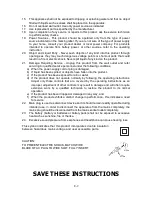E-7
ALARM SETTING
1. At Standby mode, press the VOL-/AL 1 BUTTON (#5) to enter into the AL1 mode.
The ALARM 1 INDICATOR (#12) will turn on and the time will flash on the display.
2. Press the HOUR/UP BUTTON (#3) to select your desired hour, press the
MIN/DOWN/DIM BUTTON (#2) to select your desired minute.
3. Press the VOL-/AL1 BUTTON (#5) again, the display will show “buZ” or “rAd” or
“OFF” and flash.
4. Press the MIN/DOWN/DIM BUTTON (#2) or HOUR/UP BUTTON (#3) repeatedly
to select wake to buzzer “buZ” wake to FM radio “rAd”/FM LED light wake to
AM radio “rAd”/AM LED light turn off the alarm 1 “OFF”.
5. To turn off Radio or Buzzer alarm after it sounds by pressing the /MODE BUTTON
(#7).
6. The Alarm or Radio will sound for 30 minutes if the /MODE BUTTON (#7) was not
pressed. It will stop automatically and wait for same alarm time on next day
7. Alarm 2 setting is same as Alarm.
Note: You should tune to your desired radio station first before starting to set the alarm
time and choosing the radio alarm mode.
SNOOZE FUNCTION
When the alarm sounds, press the SNOOZE/SLEEP BUTTON (#4) to suspend the
alarm and activate the snooze function, alarm will stop & will sound again 9 minutes
later. If you press SNOOZE/SLEEP BUTTON (#4) again, the alarm will stop momentarily
and sound again in 9 minutes and so on.
NOTES:
•
The Snooze interval time is fixed at 9 minutes.
•
To turn the Snooze function OFF, press the /MODE BUTTON (#7) once.
LISTENING TO THE RADIO
1. Press and hold /MODE BUTTON (#7) to turn on the JEP-150.
2. Press the /MODE BUTTON (#7) to switch to your desired frequency band
(FM/AM/WB).
3. The selected frequency band indicator will light up.
MANUAL SEARCH FOR RADIO STATIONS
Tap the HOUR/UP BUTTON (#3) or MIN/DOWN/DIM BUTTON (#2) repeatedly to
choose your desired radio station.
AUTOMATIC SEARCH FOR RADIO STATIONS (AM/FM BAND)
To automatically search for stations with strong signals, press and hold the HOUR/UP
BUTTON (#3) or MIN/DOWN/DIM BUTTON (#2) until the frequency readout on the
display begins to scan and then release the button. The tuner will stop on the first strong
station it finds.
Press the VOL-/AL1/ VOL+/AL2 BUTTONS (#5/#6) to adjust the volume level.
Notes:
• The automatic search function is not available in Weather mode. One of the 7
available channels must be selected manually.