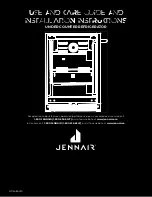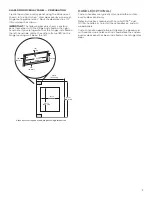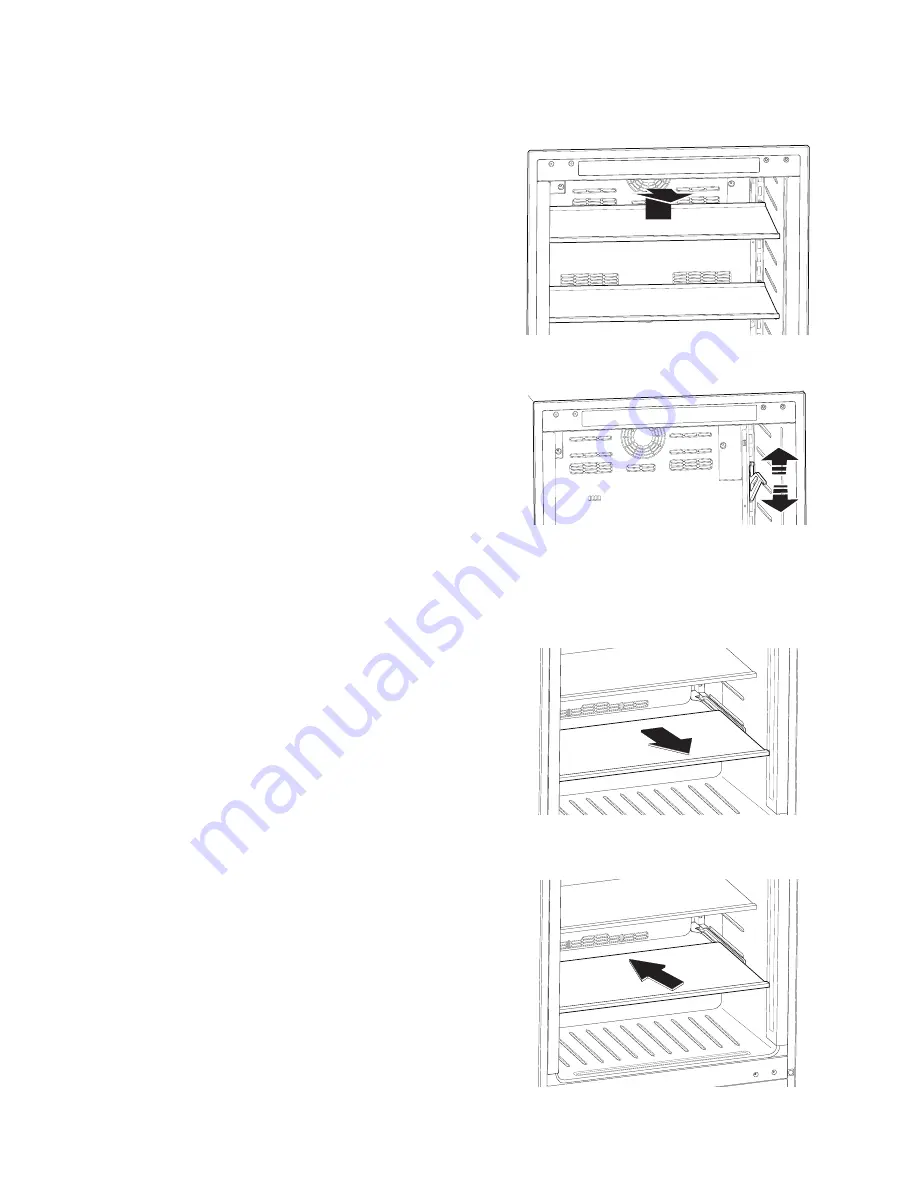
12
9.
Auto Light (Glass Door Models)
The refrigerator has a sensor that will turn on the
interior display light automatically when someone
walks by. When motion is no longer detected, the
interior display light will go off after 2 minutes.
Press the Auto Light option to activate this
feature.
When the Auto Light is not activated, the interior
display light will only turn on when the door is
opened.
NOTE:
Leaving the light on for an extended period of
time will slightly increase the temperature of the
refrigerator.
10.
Door Open Alarm
Helps avoid food from spoiling by giving an audio and
visual alert if the door is left open for 10 minutes.
If the door is open longer than 10 minutes, an alarm
will sound every 2 minutes until the door is closed or
any control is pressed.
11.
Showroom Mode
This mode is used only when the refrigerator is on
display in a retail store. If you unintentionally turn on
Showroom Mode, Cool Off will light up on the display,
and the controls will appear to work. Exit Showroom
Mode by pressing and holding COOL ON and
SABBATH at the same time for 3 seconds.
NORMAL SOUNDS
Your new refrigerator may make sounds that your old
one didn’t make. Because the sounds are new to you,
you might be concerned about them. Most of the new
sounds are normal. Hard surfaces, such as the flooring
and surrounding structures, can make the sounds seem
louder. The following describes the kinds of sounds and
what may be making them.
Your refrigerator is designed to run more efficiently
to keep your food at the desired temperatures
and to minimize energy usage. The high efficiency
compressor and fans may cause your refrigerator
to run longer than your old one. You may also
hear a pulsating or high-pitched sound from
the compressor or fans adjusting to optimize
performance.
Rattling noises may come from the flow of refrigerant
or items stored inside the refrigerator.
As each cycle ends, you may hear a gurgling sound
due to the refrigerant flowing in your refrigerator.
You may hear water running into the drain pan when
the refrigerator is defrosting.
You may hear clicking sounds when the refrigerator
starts or stops running.
REFRIGERATOR SHELVES
TO REMOVE OR ADJUST UPPER SHELVES:
1.
Remove the shelf by lifting it up and out of the shelf
brackets.
2.
Remove the two shelf brackets and reposition them
in the desired location.
3.
Replace the shelf by inserting it into the shelf
brackets.
NOTE:
Be sure the shelf is level.
TO REMOVE AND REPLACE BOTTOM SHELF:
1.
The very bottom glass shelf slides straight out.
2.
Replace the shelf by aligning the edges with the
guides and pushing it in toward the back of the
refrigerator.
Содержание JUGFR242HM00
Страница 18: ...18 ...