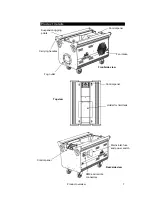Fog fluid types
19
Fog fluid types
The following types of Jem fog fluid are suitable for use in this machine. Each
produces a different effect as described below. Jem supplies high quality fog
fluids that are based on ultra-pure deionized water. Use only the following
genuine Jem fog fluids. No other fluid is suitable for use.
DANGER! The Roadie Compact can run safely only on the specific smoke fluids
it is designed for. Use ONLY the Jem smoke fluids designated in this manual.
NEVER use any other type of fluid, or toxic gas may be produced. You will
probably also cause damage to the system that is not covered by the
product warranty. Do not dilute smoke fluid with water or any other liquid. Discard
smoke fluid if it becomes contaminated.
Ensure the operating temperature is set to the correct option for the fluid type.
See page 14.
Pro Stea m Simulation
Pro Steam Simulation fluid is a light fluid that produces well-defined cones of
steam that disperse quickly. It is ideal for chase effects and theatrical use. When
using Pro Steam Simulation fluid, the operating temperature must be set to
,/7
.
Regular DJ Fluid (DJ mix)
Regular DJ fluid is an economical fluid that gives a good, medium density
smoke well-suited for atmospheric effects. When using DJ mix, the operating
temperature must be set to
./1-
.
Pro Smok e Super (ZR mix)
Pro Smoke Super fluid is a high-quality, general purpose fluid that produces a
dense white airborne fog with medium dispersal time. Its medium to high index
of refraction permits both good atmospheric effects and denser “white-outs”.
When using ZR mix, the operating temperature must be set to
()'(
.
Pro Smok e High Density (SP mix)
Pro Smoke High Density fluid generates a high density, white, airborne fog with
a very high index of refraction and slow evaporation rate. It is well suited for
scenic obscuring, dramatic strobe effects, and “white-outs”. When using SP mix,
the operating temperature must be set to
()'(
.
Содержание Roadie Compact
Страница 1: ...Roadie Compact user manual P N 35010027 C ...