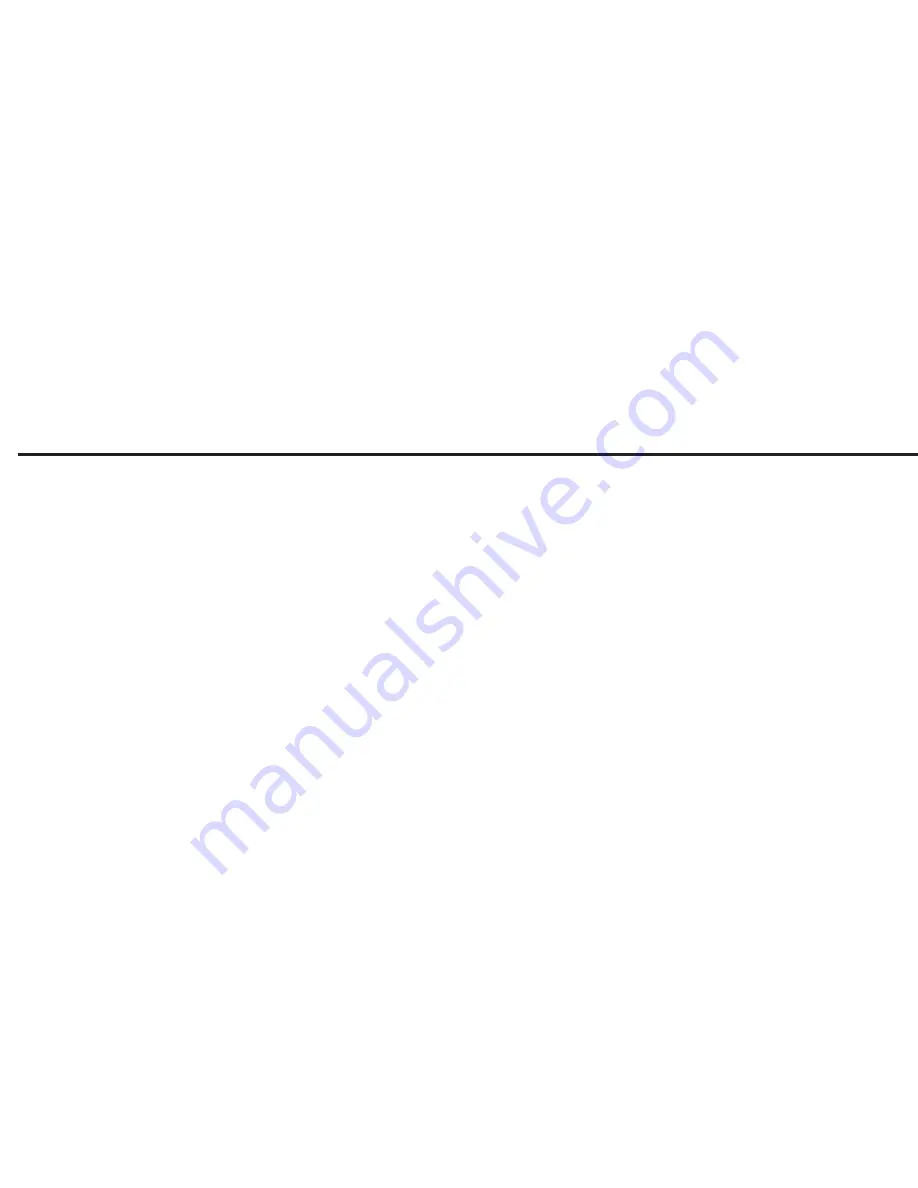
JOBNAME: CHRY OM INTL (Conten PAGE: 179 SESS: 2 OUTPUT: Fri Jun 4 10:52:37 2010 SUM: 445FC726
/chry_pdm/chrysler/owners/grc/og
2. Press the UP or DOWN button until the
Setup
(Customer-Programmable
Features)
menu is reached, then press the SELECT but-
ton.
3. Press the DOWN button until the “Compass
Variance” message is displayed in the EVIC,
then press the SELECT button. The last vari-
ance zone number displays in the EVIC.
4. Press and release the SELECT button until
the proper variance zone is selected, accord-
ing to the map.
5. Press and release the RETURN button to
exit.
Customer-Programmable Features
(System Setup)
Personal Settings allows you to set and recall
features when the transmission is in PARK. If
the transmission is out of PARK or the vehicle
begins moving, a warning message
SETUP
NOT AVAILABLE,
is followed in three seconds
by,
VEHICLE NOT IN PARK.
Press and release the UP or DOWN button until
Setup displays in the EVIC.
Use the UP or DOWN button to display one of
the following choices.
Select Language
When in this display you may select one of five
languages for all display nomenclature, includ-
ing the trip functions and the navigation system
(if equipped). Press the UP or DOWN button
while in this display and scroll through the
language choices. Press the SELECT button to
select English, Spanish (Español), French
(Français), Italian (Italiano), German (Deutsch),
and Dutch (Nederlands). Then, as you con-
tinue, the information will display in the se-
lected language.
Nav–Turn By Turn
When this feature is selected, the navigation
system utilizes voice commands, guiding
through the drive route, mile by mile, turn-by-
turn until the final destination is reached. To
make your selection, press and release the
SELECT button until a check-mark appears
next to the feature showing the system has
been activated or the check-mark is removed,
showing the system has been deactivated.
Auto Unlock Doors
When this feature is selected, all doors will
unlock when the vehicle is stopped and the
transmission is in the PARK or NEUTRAL posi-
tion and the driver’s door is opened. To make
your selection, press and release the SELECT
button until a check-mark appears next to the
feature showing the system has been acti-
vated, or the check-mark is removed showing
the system has been deactivated.
Remote Unlock Sequence
When
Unlock Driver Door Only On 1st Press
is selected, only the driver’s door will unlock on
the first press of the RKE transmitter UNLOCK
button. When Driver Door 1st Press is selected,
you must press the RKE transmitter UNLOCK
button twice to unlock the passenger’s doors.
When
Unlock All Doors On 1st Press
is
selected, all of the doors will unlock on the first
press of the RKE transmitter UNLOCK button.
To make your selection, scroll up or down until
the preferred setting is highlighted, then press
and release the SELECT button until a check-
mark appears next to the setting, showing that
setting has been selected.
177
Содержание Grand Cherokee WK2
Страница 154: ...JOBNAME CHRY OM INTL Conten PAGE 154 SESS 2 OUTPUT Fri Jun 4 10 52 37 2010 SUM 000FE011 chry_pdm chrysler owners grc og ...
Страница 196: ...JOBNAME CHRY OM INTL Conten PAGE 196 SESS 2 OUTPUT Fri Jun 4 10 52 37 2010 SUM 000FE011 chry_pdm chrysler owners grc og ...
Страница 302: ...JOBNAME CHRY OM INTL Conten PAGE 302 SESS 2 OUTPUT Fri Jun 4 10 52 37 2010 SUM 000FE011 chry_pdm chrysler owners grc og ...






























