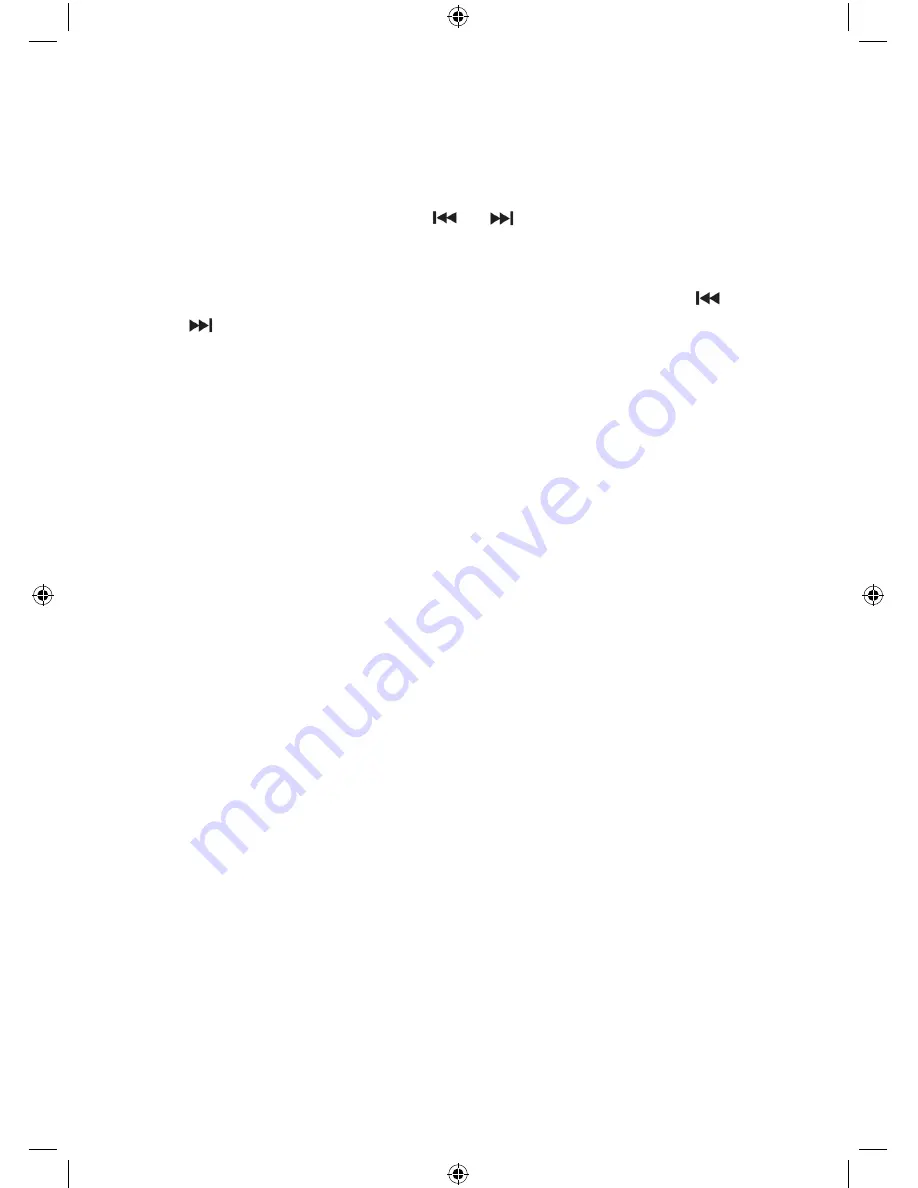
07
SETTING THE CLOCK
1. Set unit in standby mode by On/Standby button (7).
2.
Press the “Mem/clk-adj” button (14), the first second digit
of “00” is flashing. press
or button (12/25) to set the
correct hour. Press ”Mem/clk-adj” button (14) to store the
correct hour.
3.
The third & fourth digit of “00” is flashing, press the
or
button (12/25) to set the correct minutes. Press “Mem/
clk-adj” (14) to store the correct minute.
4. To select 12/24 hours display mode, hold the CD stop
button (8) to change mode repeatedly.
Note: the pre-set time will be re-set completely if switching off
the main power button on system. you are recommended to
switch the system into standby mode for convenience usage.
SETTING THE CLOCK
Manual tuning
1. Set unit in standby mode by On/Standby button (7).
2. Press Tuner button ( 23) to select tuner mode.
3. Tune to the required station by pressing the Tuning up/
down button (12/25).
4. Adjust volume controls to the desired volume level.
Auto tuning
1. Press Tuner button (23) and select tuner mode.
2. Press and hold the Tuning up/down button (12/25) for 1-2
seconds and then release
3. The unit will start seeking automatically and stop until a
radio station is reached.
4. Repeat step 2 & 3 until the desired radio station is being
reached.
5. Adjust volume controls to the desired volume level.
Содержание HF-636P
Страница 1: ...1 HF 636P 20042017 MIDI Hi Fi System Instruction Manual Model Ref HF 636P Cat No MM335...
Страница 5: ...04 PRODUCT OVERVIEW...
Страница 22: ...JD Williams Ltd...






















