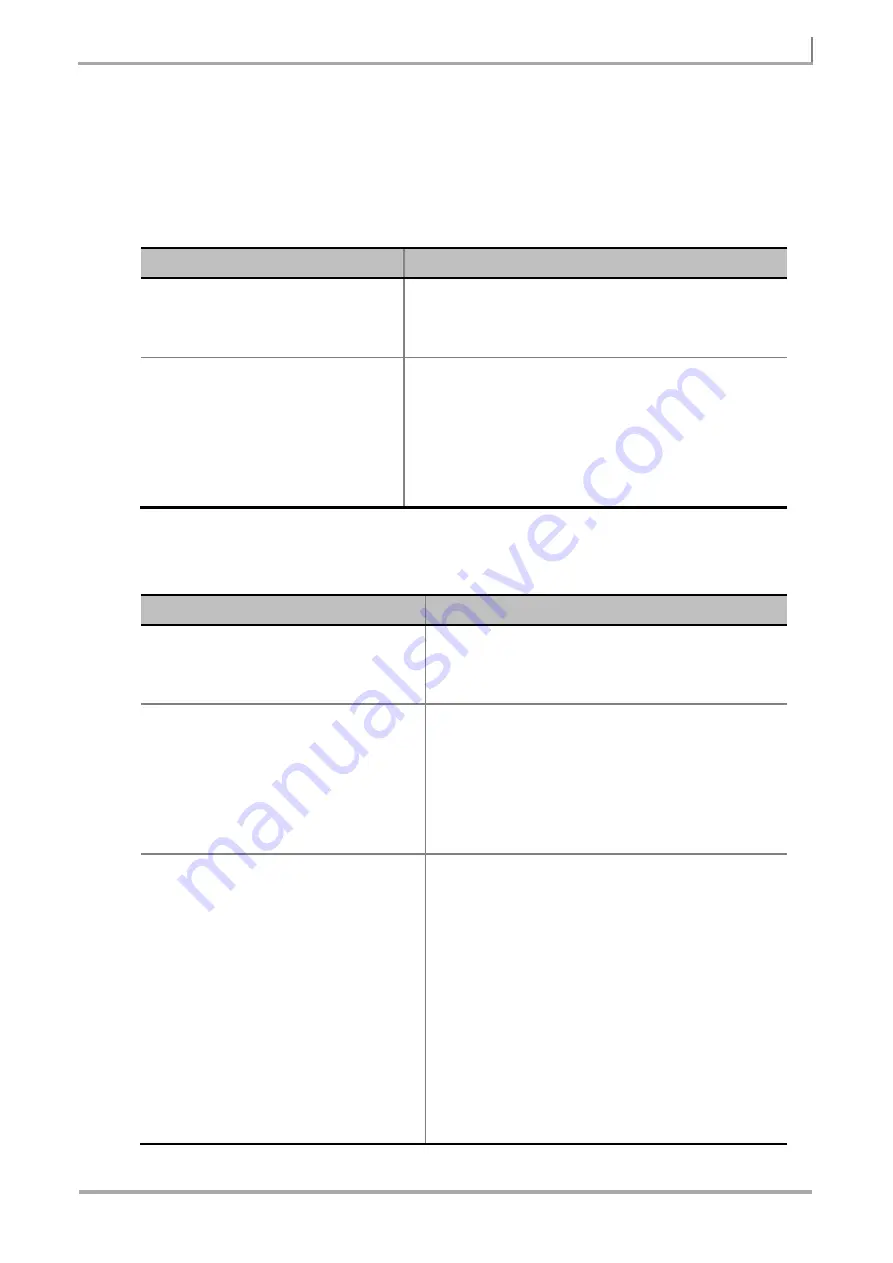
71
GSM/GPRS/EDGE SIGNAL ANALYZER
JD7105B Base Station Analyzer
GSM
OTA
M
ODULATION
A
NALYZER
Setting Mode
Step
Description
1.
Connect the cable
Connect an Omni/Directional RF Antenna to the to the
Spectrum Analyzer RF In 50
Ω
port of the JD7105B.
Connect a GPS Antenna to the
GPS
port of the JD7105B.
2.
Select the mode
MODE
[Signal Analyzer]
[GSM]
[OTA]
[Modulation Analyzer]
Press the
MODE
hard key.
Press the
Signal Analyzer
soft key.
Press the
GSM
soft key.
Press the
OTA
soft key.
Press the
Modulation Analyzer
soft key.
Measurement Procedure
Step
Description
1.
Connect the cable
Connect an Omni/Directional RF Antenna to the to the
Spectrum Analyzer RF In 50
Ω
port of the JD7105B.
Connect a GPS Antenna to the
GPS
port of the JD7105B.
2.
Select the measurement mode
MODE
[Signal Analyzer]
[GSM]
[OTA]
[Modulation Analyzer]
Press the
MODE
hard key.
Press the
Signal Analyzer
soft key.
Press the
GSM
soft key.
Press the
OTA
soft key.
Press the
Modulation Analyzer
soft key.
3.
Set the measurement parameters
MEASURE SETUP
[Detect Mode]
<Auto>
,
<GSM>
, or
<EDGE>
[Delay]
Enter a value
[uSec]
or
ENTER
[FX Filter]
[No Filter]
,
[100K]
,
[200K]
,
[400K (Default)]
, or
[624K]
[PSK DC Remove]
<On>
or
<Off>
Press the
MEASURE SETUP
hard key.
Press the
Detect Mode
soft key to select the mode.
Press the
Delay
soft key to set the delay.
Use the numeric keys to input value.
Press the unit soft key or the
ENTER
hard key.
Press the
FX
Filter
soft key to select the internal RX filter
bandwidth among the choices.
Press the
PSK DC Remove
soft key. Toggle between
On
and
Off
.



















