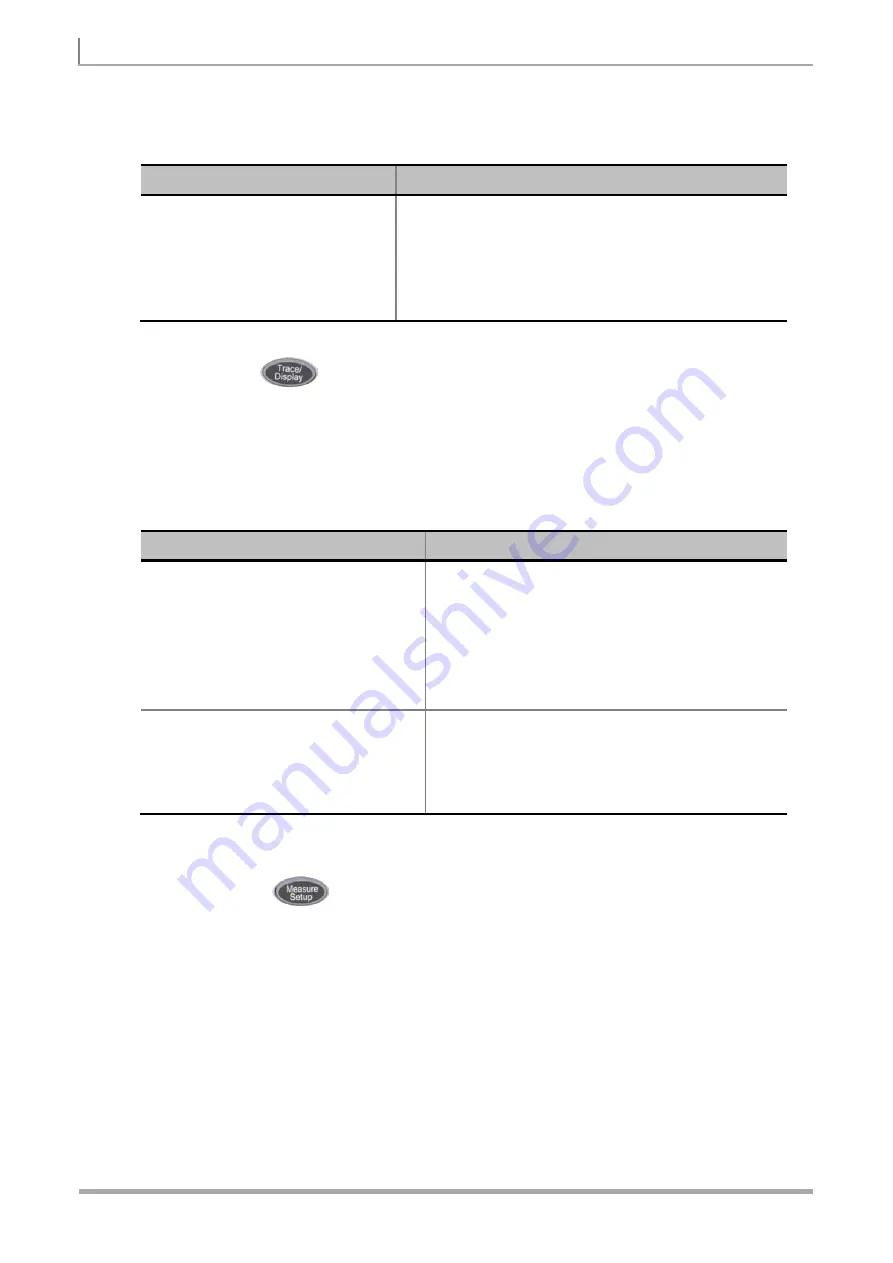
GSM/GPRS/EDGE SIGNAL ANALYZER
66
JD7105B Base Station Analyzer
Setting Zoom Position
TRACE/DISPLAY
ZOOM POSITION:
Sets the starting frequency of the Zoom In Window graph.
Measurement Procedure
Step
Description
1.
Select the measurement mode
MODE
[Signal Analyzer]
[GSM]
[OTA]
[Frequency Scanner]
Press the
MODE
hard key.
Press the
Signal Analyzer
soft key.
Press the
GSM
soft key.
Press the
OTA
soft key.
Press the
Frequency Scanner
soft key.
2.
Set the measurement parameters
MEASURE SETUP
[Detector]
<RMS>
or
<Peak>
Press the
MEASURE SETUP
hard key.
Press the
Detector
soft key to toggle between
RMS
and
Peak
.
GSM OTA Frequency Scanner Measurement Procedure
MEASURE SETUP
DETECTOR:
Sets the detector method to
RMS
or
Peak
by toggling this soft key.
Step
Description
1.
Set the zoom position
TRACE/DISPLAY
[Zoom Position]
Enter a value
[Enter]
or
ENTER
Press the
TRACE/DISPLAY
hard key.
Press the
Zoom Position
soft key.
Use the numeric keys to input frequency to start.
Press the
Enter
soft key or the
ENTER
hard key.
























