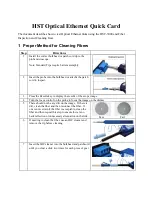8
13
The link has now been fully tested. In the next section one can download the results to
USB and view them on a laptop to determine if the link passed or failed final
inspection.
5 Downloading Results on the HST-3000 (via USB)
This section describes how to download results via USB from the HST-3000
Step
Directions
1
Connect the USB Flash Drive to the HST-3000’s USB port on the top of the
mainframe.
2
Press the green Power Key to turn on the HST-3000.
3
Press the
System
Navigation key, and press
the
TOOLS
soft key. Press the
Up Arrow
or
Down Arrow
key to select
File
Manager
, then press the
OK
key to manage
user files in the file system.
4
Using the
OK
key,
Up Arrow
key, and
Down Arrow
key, navigate to the desired
file. To go to RFC 2544 results select
results/rfc 2544 folder. Press the
Action
Soft key and select Copy to USB. Repeat
step 3 for all desired files.
5
Power cycle the HST-3000 by Pressing the green power button to turn the unit
off.
6
Disconnect the USB Flash Drive from the HST-3000’s USB port on the top of
the mainframe and load it onto a PC for analysis